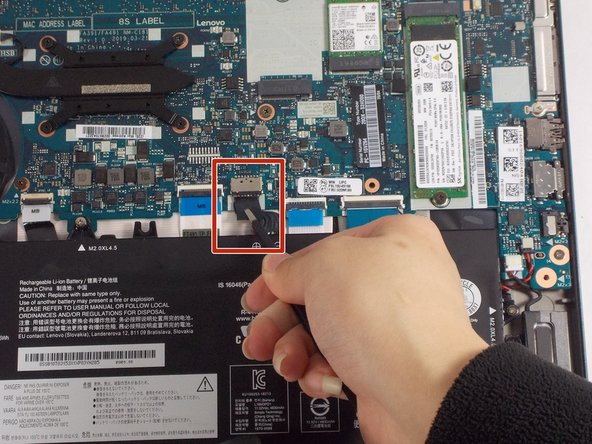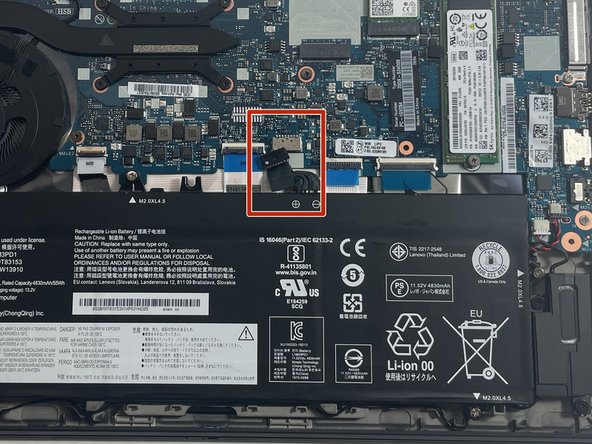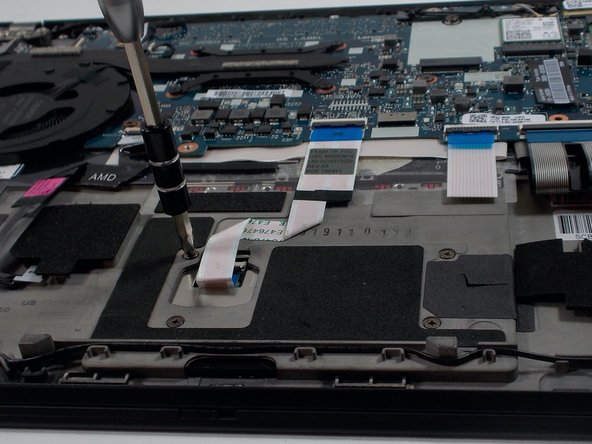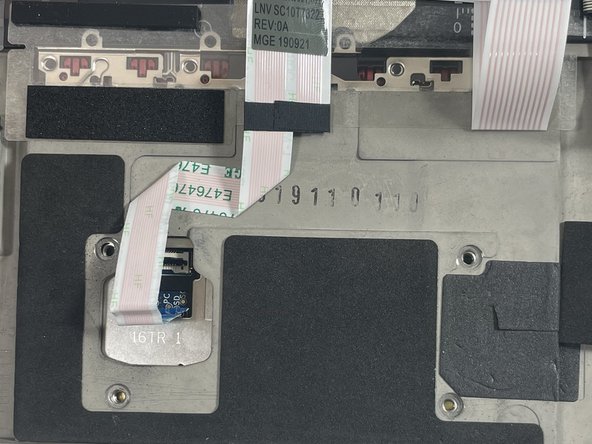Introduction
If you need to replace the trackpad of your Lenovo ThinkPad T495s, follow the steps in the guide below. Be aware that you will need to remove the battery before the trackpad. The trackpad does the same job as a mouse on a desktop computer does. You use the trackpad to control the mouse pointer that is displayed on the laptop screen.
Ce dont vous avez besoin
-
Outil utilisé dans cette étape :Tweezers$4.99
-
Use tweezers to unplug the battery connection from the motherboard.
-
-
-
-
Use the iFixit Opening Tool to flip up the small locking flap on the trackpad's one ZIF ribbon cable connection. The ribbon cable should easily release from its socket.
-
To reassemble your device, follow these instructions in reverse order.
To reassemble your device, follow these instructions in reverse order.