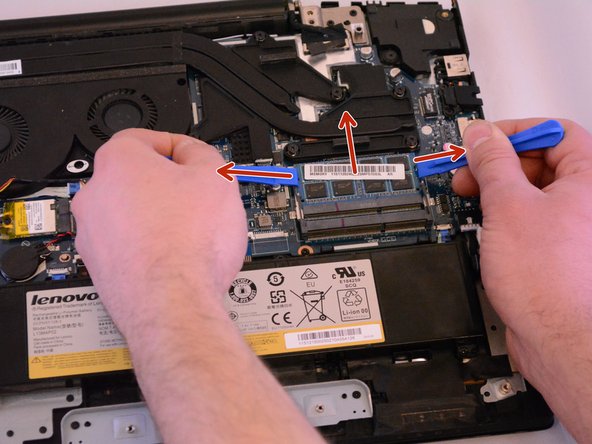Introduction
This guide will help you replace the RAM of your device.
Ce dont vous avez besoin
-
-
Flip the device so the back is facing you.
-
Using the Phillips #0 screwdriver, unscrew the fourteen screws from the device.
-
-
-
-
Use your fingers or two of the blue Opening Tools to lightly pull the tabs away from the RAM to free the first stick.
-
Remove the first stick and and do the same thing to the second RAM stick.
-
Presque terminé !
To reassemble your device, follow these instructions in reverse order.
Conclusion
To reassemble your device, follow these instructions in reverse order.