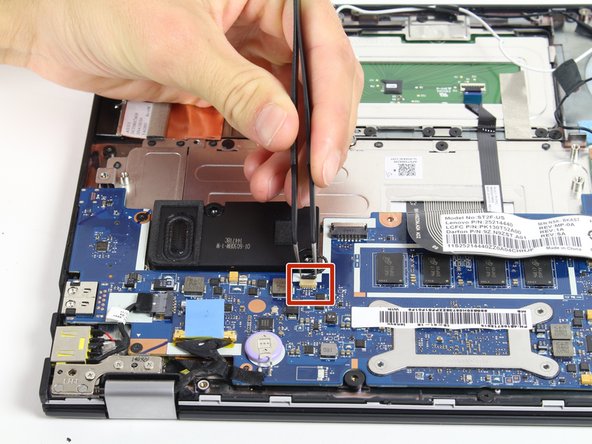Ce dont vous avez besoin
-
-
With a T5 Torx screwdriver, remove ten 6.35 mm screws from the back of the laptop.
-
-
Presque terminé !
To reassemble your device, follow these instructions in reverse order.
Conclusion
To reassemble your device, follow these instructions in reverse order.
Annulation : je n'ai pas terminé ce tutoriel.
2 autres ont terminé cette réparation.