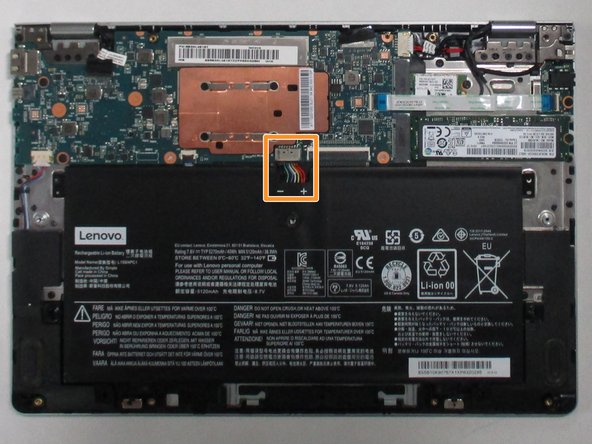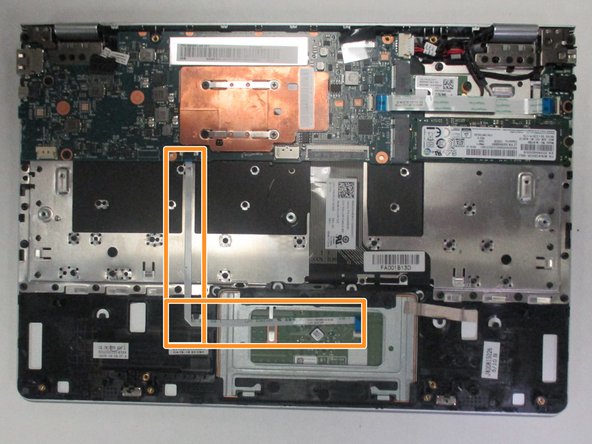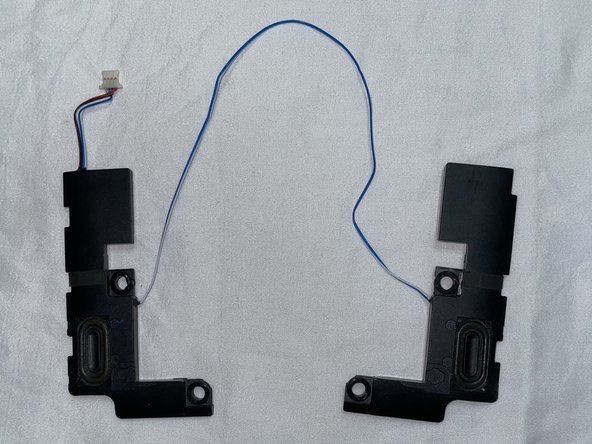Introduction
The Lenovo Yoga 710-11ISK’s speakers are what allows sound to come from the computer. This guide shows how to disassemble the computer in order to access the speakers and replace them.
Ce dont vous avez besoin
-
-
Remove the 11 screws located on the back panel using a T5 Torx screwdriver.
-
-
Presque terminé !
To reassemble your device, follow these instructions in reverse order.
Conclusion
To reassemble your device, follow these instructions in reverse order.