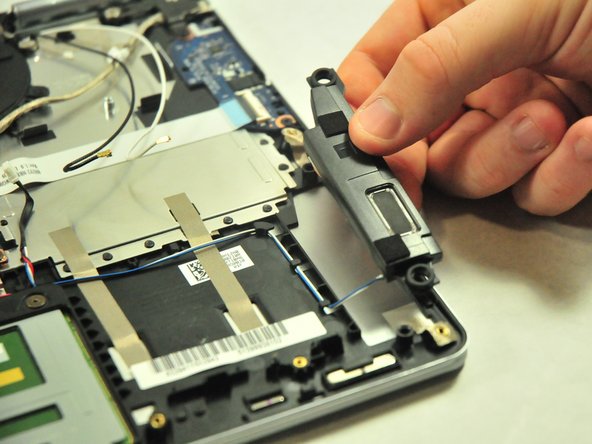Introduction
This simple guide will show you how to remove the two speakers from a Lenovo Yoga 710-14KB.
Ce dont vous avez besoin
-
-
Use a Torx T4 screwdriver to unscrew the nine 5 mm screws holding the cover in place.
-
Use a Torx T4 screwdriver to unscrew the 8 mm screw in the center.
-
-
-
Use a Phillips #00 screwdriver to remove the four 3 mm screws holding the battery in place.
-
-
-
-
Locate the speaker's plug and disconnect it.
-
Follow the wires connected to the plug to locate the speakers. The left speaker will have red wires, and the right speaker will have blue wires.
-
To reassemble your device, follow these instructions in reverse order.
To reassemble your device, follow these instructions in reverse order.