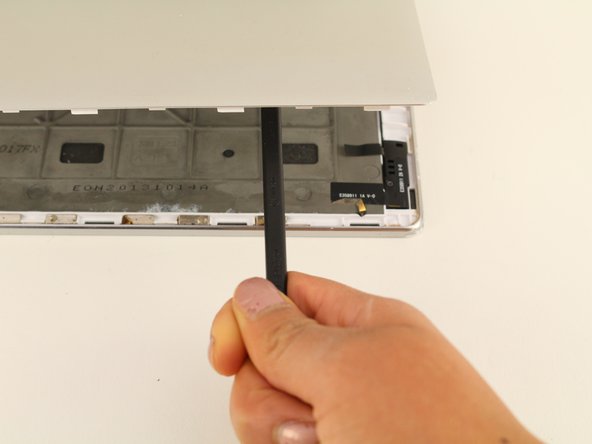Introduction
Before you proceed with this guide, you should know how to remove the back cover.
Ce dont vous avez besoin
-
-
-
Remove the headphone jack cover with tweezers by grabbing it and pulling directly up and away from the device.
-
To reassemble your device, follow these instructions in reverse order.
To reassemble your device, follow these instructions in reverse order.
Annulation : je n'ai pas terminé ce tutoriel.
Une autre personne a terminé cette réparation.