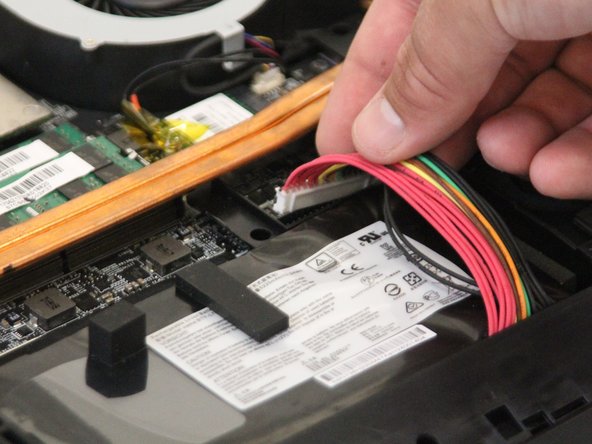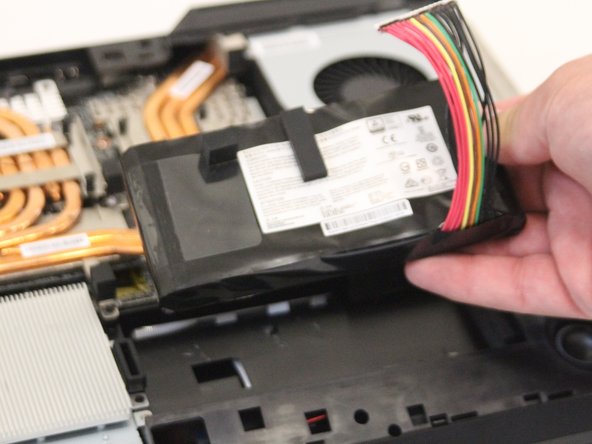Introduction
RAM (Random Access Memory) is a crucial component to your computer system. Sometimes, a RAM card can become corrupted. To fix this, the corrupted RAM card must be replaced.
Ce dont vous avez besoin
-
-
Unscrew each of the four screws using the Phillips #0 head on the back of the laptop case. The screws are 0.5 inches in length.
-
-
Presque terminé !
To reassemble your device, follow these instructions in reverse order.
Conclusion
To reassemble your device, follow these instructions in reverse order.