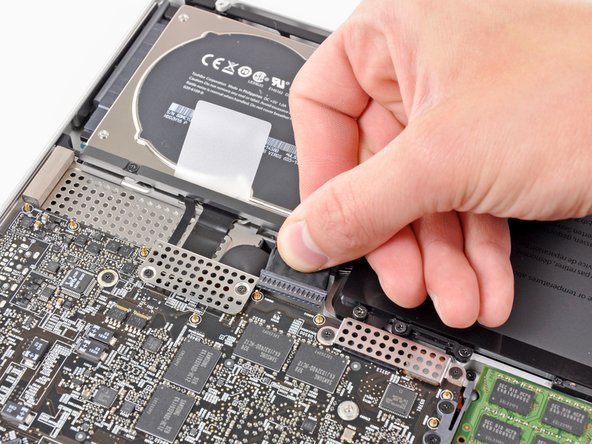Introduction
Having issues with wireless connectivity? The problem could lie inside the AirPort Board.
This guide will show you how to replace the AirPort card installed in the display frame of the Early 2009 and Mid 2009 MacBook Pro 17" Unibody. This guide does not apply to the Mid 2010 and Late 2011 MacBook Pro 17" Unibody. The AirPort card in the later models is mounted beside the optical drive.
Ce dont vous avez besoin
-
-
Remove the following ten screws securing the lower case to the upper case:
-
Three 13.5 mm Phillips screws.
-
Seven 3 mm Phillips screws.
-
-
-
If present, grab the plastic tab attached to the battery connector and pull it toward the front edge of the device. For Late-2011 models the battery connector will not have a tab and is simply a plug that inserts straight down into the motherboard--to remove pry the plug straight up.
-
-
-
Use the tip of a spudger to push the small plastic cable retainer away from the camera cable socket for enough clearance to remove the camera cable.
-
-
-
-
Grab the upper case with your right hand and rotate it slightly toward the top of the display so the upper display bracket clears the edge of the upper case.
-
Rotate the display slightly away from the upper case.
-
Lift the display up and away from the upper case, minding any brackets or cables that may get caught.
-
-
-
Grab the clutch cover as shown and slide it toward the right side of the display.
-
-
-
Use the tip of a spudger to disconnect the two antenna cable connectors from the AirPort board.
-
To reassemble your device, follow these instructions in reverse order.
To reassemble your device, follow these instructions in reverse order.
Annulation : je n'ai pas terminé ce tutoriel.
15 autres ont terminé cette réparation.
6 commentaires
Just a note for anyone looking at this guide with a MacBook Pro 17" mid 2010 model (2.6GHz) - this is the wrong guide for your laptop! Search for the MacBook Pro 15" mid 2010 Airport board replacement guide instead. The card is located on top of the optical drive rather than in the bezel - something i found out the hard way when following this ;)
THIS GUIDE IS WRONG FOR MODEL 1297, which is far easier to repair.
HI Kevin. Do you know a URL to a good video for the 1297?