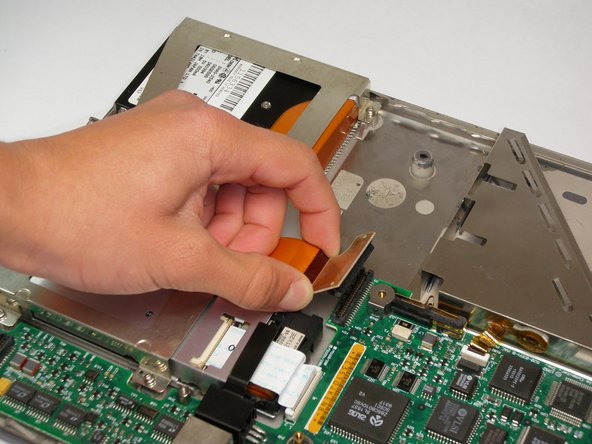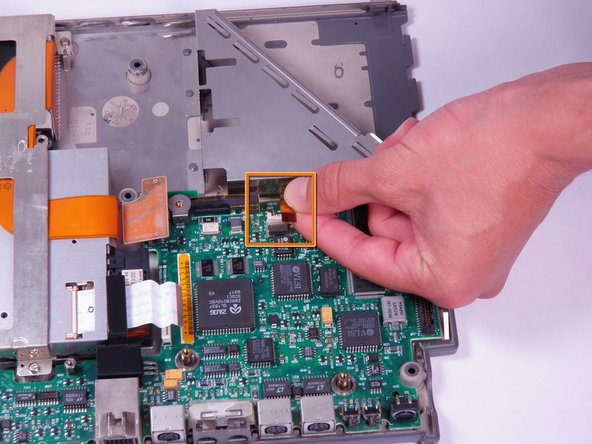Cette version peut contenir des modifications incorrectes. Passez au dernier aperçu vérifié.
Ce dont vous avez besoin
-
Cette étape n’est pas traduite. Aidez à la traduire
-
Orient the computer so the battery is facing you.
-
Slide the gray plastic battery cover to the right.
-
-
Cette étape n’est pas traduite. Aidez à la traduire
-
Pull the battery toward yourself until it is fully detached.
-
-
Cette étape n’est pas traduite. Aidez à la traduire
-
Orient the computer right side up with the rear facing you.
-
Open the Input/Output (I/O) door.
-
-
Cette étape n’est pas traduite. Aidez à la traduire
-
Carefully bend the door into an arch until one of the pins releases from its slot.
-
Once one of the pins is free, remove the I/O door from the computer.
-
-
Cette étape n’est pas traduite. Aidez à la traduire
-
Orient the computer with the bottom facing up and rear facing you. You should be able to read the Macintosh label in this position.
-
-
Cette étape n’est pas traduite. Aidez à la traduire
-
Use a T8 torx screwdriver to remove the 6.8mm long screw above and to the right of the modem jack.
-
Twist counter clockwise to remove the screw.
-
-
Cette étape n’est pas traduite. Aidez à la traduire
-
Use a T10 torx screwdriver to remove the four, 18mm long screws from the lower case.
-
-
Cette étape n’est pas traduite. Aidez à la traduire
-
Place your hands on the lower case, just above the I/O panel, and slowly lift the lower case a few inches above the main body of the computer.
-
Release the large, gray interconnect ribbon cable just behind the I/O panel.
-
-
-
Cette étape n’est pas traduite. Aidez à la traduire
-
Place your thumb on the upper case, inside the empty battery slot, and your index finger near your thumb on the left side of the lower case.
-
Pinch your thumb and index finger towards each other to release the clip. Without releasing pressure on the pinch grip, use your index finger to push the lower case upwards.
-
Lift the lower case to remove it.
-
-
Cette étape n’est pas traduite. Aidez à la traduire
-
Orient the computer so the ports are facing you.
-
-
Cette étape n’est pas traduite. Aidez à la traduire
-
Locate the Modem Card on the lower case.
-
Use a T8 torx screwdriver to remove the two, 7.7mm long screws from the two corners.
-
-
Cette étape n’est pas traduite. Aidez à la traduire
-
Lift the modem card directly upward until it releases from the connector.
-
If the modem card is difficult to remove, gently jostle it back and forth as you lift up.
-
-
Cette étape n’est pas traduite. Aidez à la traduire
-
Locate and lift ram card directly up until connector releases.
-
Move the card back and forth gently if the connector does not release immediately.
-
-
Cette étape n’est pas traduite. Aidez à la traduire
-
Locate and lift the PSRAM expansion card vertically until connector releases.
-
If the PSRAM expansion card is difficult to remove, gently jostle it back and forth as you lift up.
-
-
Cette étape n’est pas traduite. Aidez à la traduire
-
Use T8 torx screwdriver to remove four, 7.7mm long screws from the perimeter of the daughterboard.
-
-
Cette étape n’est pas traduite. Aidez à la traduire
-
Life the daughterboard directly up to remove it from the connector.
-
If the daughterboard does not easily release from the connector, gently jostle it back and forth as you lift up.
-
-
Cette étape n’est pas traduite. Aidez à la traduire
-
Remove the three cylindrical silver spacers placed on top of the motherboard.
-
-
Cette étape n’est pas traduite. Aidez à la traduire
-
Lift up on the orange connector attached to the hard drive until it releases from the motherboard.
-
-
Cette étape n’est pas traduite. Aidez à la traduire
-
Open the white tab fastener by lifting up on both sides.
-
Remove the white ribbon cable by gently pulling it away from the opened tab fastener.
-
-
Cette étape n’est pas traduite. Aidez à la traduire
-
Open the white lock out tab located at the top of the motherboard.
-
Remove the black and orange ribbon cable by gently pulling it away from the opened tab fastener.
-
-
Cette étape n’est pas traduite. Aidez à la traduire
-
Use needle nose pliers to remove the two, 5mm inch wide and 10.8mm long hex bolts from the lower left side of the motherboard.
-
To remove bolts with pliers, twist counter clockwise.
-
Annulation : je n'ai pas terminé ce tutoriel.
Une autre personne a terminé cette réparation.