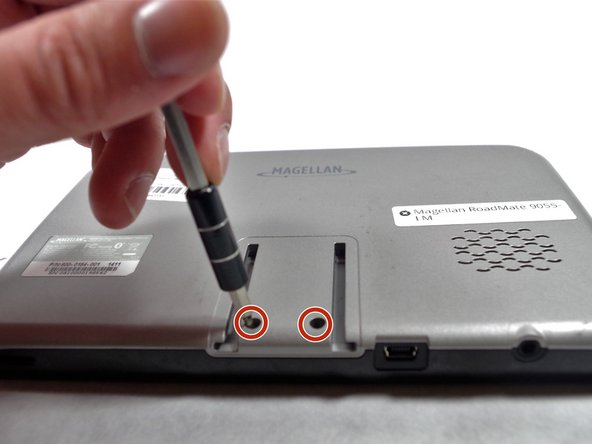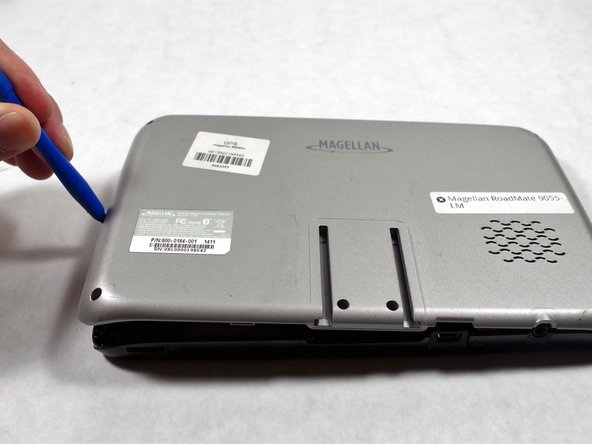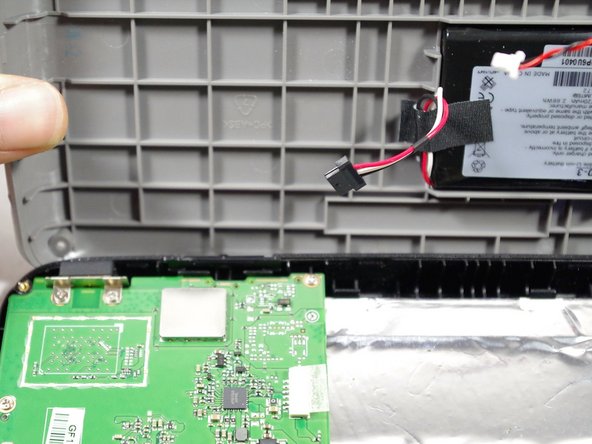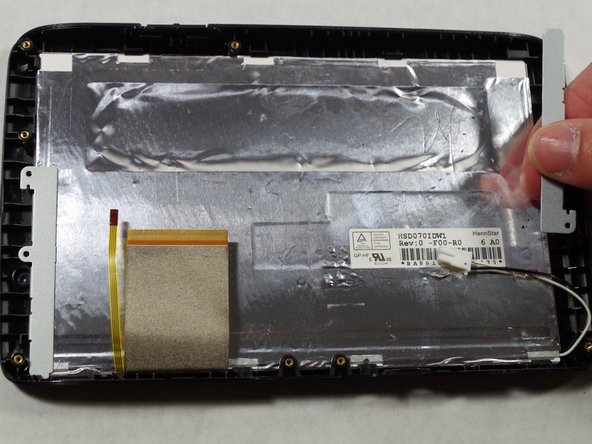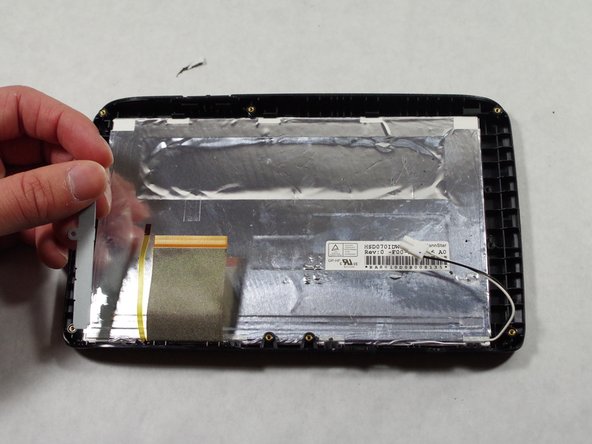Ce dont vous avez besoin
-
-
-
Unscrew four screws in the top left corner by using Phillips #0 size screwdriver.
-
-
-
Unscrew four Phillips #1 screws.
-
Remove the two metal pieces on two corners.
-
Presque terminé !
To reassemble your device, follow these instructions in reverse order.
Conclusion
To reassemble your device, follow these instructions in reverse order.