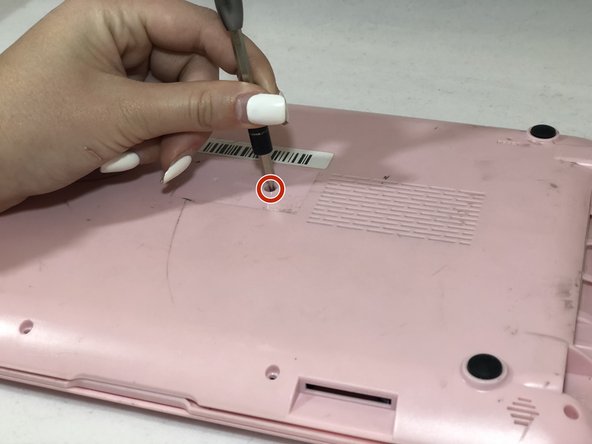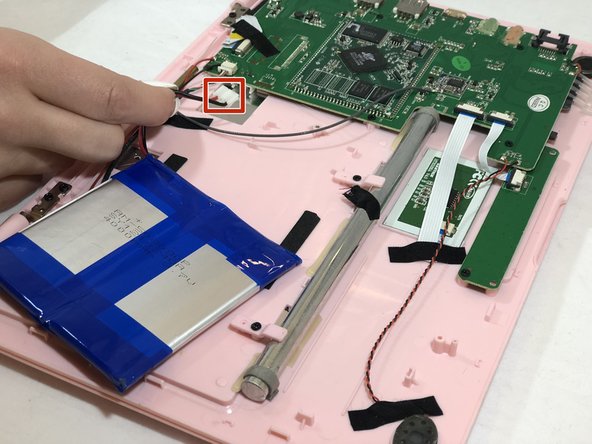Introduction
This guide will show you the steps to replacing your Maylong MN-1000P battery. This replacement is relatively easy, not time consuming and only requires one tool. This is the first step to fixing many other problems you may have with the netbook. Remember to keep out of sunlight as this may cause further damage.
Ce dont vous avez besoin
-
-
Place the netbook top down, with the opening of the netbook facing you.
-
-
-
-
Pinch the red and black wires connected to the section closest to the small white connector, and pull to remove them from the motherboard.
-
To reassemble your device, follow these instructions in reverse order.
To reassemble your device, follow these instructions in reverse order.