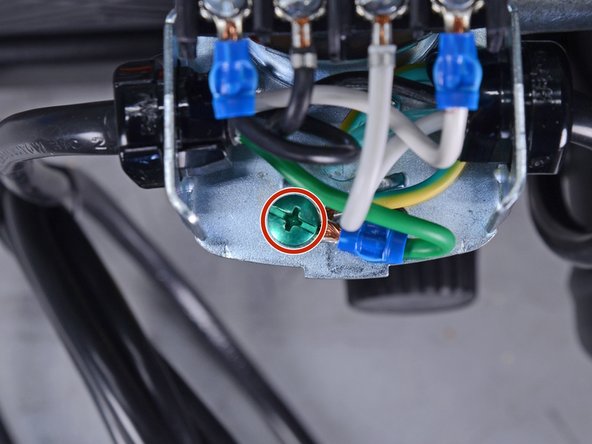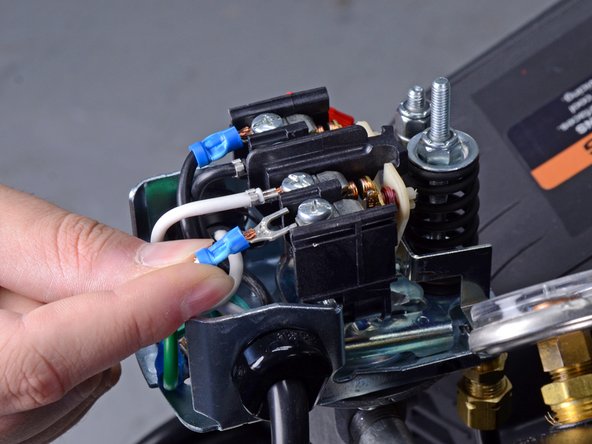Introduction
Use this guide to remove or replace the power cord on a MiTM Air Compressor AM1HE0205HD 2014.
Ce dont vous avez besoin
-
-
Ensure the compressor is unplugged.
-
Flip the pressure switch lever up to the off position.
-
-
-
Pull the ring on the safety release valve away from the compressor tank to drain the air from the compressor.
-
-
-
Use a 5/16 inch socket to unscrew the bolt securing the pressure switch cover.
-
-
-
-
Use a Phillips driver to loosen the three screws securing the power cord wires.
-
-
-
Use a pair of needle-nose pliers to squeeze the locking tab on the power cord bushing inwards, toward the cord.
-
While squeezing the locking tab, slide the bushing out of its hole in the pressure switch.
-
-
-
If a new power cord bushing isn't included, make sure to transfer the old bushing to the new power cord.
-
-
-
Slide a blue spade connector onto the stripped end of one of the power cord wires.
-
To reassemble your device, follow these instructions in reverse order.
To reassemble your device, follow these instructions in reverse order.