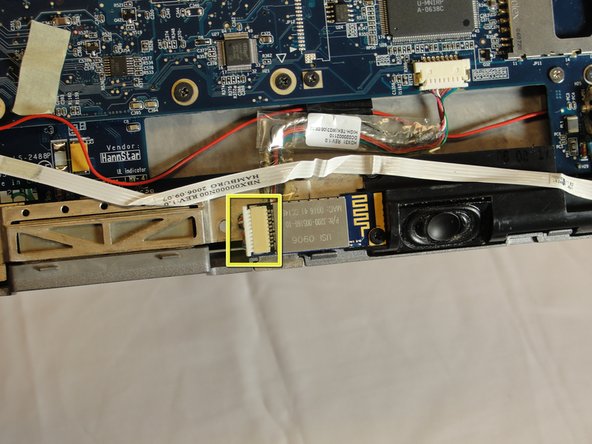Cette version peut contenir des modifications incorrectes. Passez au dernier aperçu vérifié.
Ce dont vous avez besoin
-
Cette étape n’est pas traduite. Aidez à la traduire
-
Slide the battery lock switch next to the power slider to the unlocked position.
-
-
Cette étape n’est pas traduite. Aidez à la traduire
-
Slide and hold the switch by the fan vent to the unlocked position. Firmly grasp the battery and pull away from tablet.
-
-
Cette étape n’est pas traduite. Aidez à la traduire
-
Unscrew hard drive panel using a Phillips head #1 screwdriver.
-
(Our device was not given to us with a hard drive or a hard drive panel)
-
-
-
Cette étape n’est pas traduite. Aidez à la traduire
-
Pull clear plastic tab to detach hard drive from tablet.
-
-
Cette étape n’est pas traduite. Aidez à la traduire
-
To disconnect the three white ribbon cables on the side closest to the hard drive connector, pull the white plastic tabs.
-
-
Cette étape n’est pas traduite. Aidez à la traduire
-
Pull the brown tabs to disconnect the white ribbon cable on the other side.
-
-
Cette étape n’est pas traduite. Aidez à la traduire
-
To disconnect the remaining ribbon cables, pull the plastic connectors away from their connections.
-
-
Cette étape n’est pas traduite. Aidez à la traduire
-
With a Phillips #1 screwdriver, Unscrew the nine 10mm screws holding the case together.
-
-
Cette étape n’est pas traduite. Aidez à la traduire
-
Using a spudger, press in the five tabs on the side where the battery was.
-
This should separate the two halves of the device. Carefully set the side with the display off to the side.
-
-
Cette étape n’est pas traduite. Aidez à la traduire
-
Locate the Bluetooth board.
-
Disconnect the ribbon cable by pulling on the plastic connector.
-
-
Cette étape n’est pas traduite. Aidez à la traduire
-
Unscrew the 4mm screw holding the board onto the tablet.
-
Lift the board out of the tablet and carefully set it aside.
-
Annulation : je n'ai pas terminé ce tutoriel.
Une autre personne a terminé cette réparation.