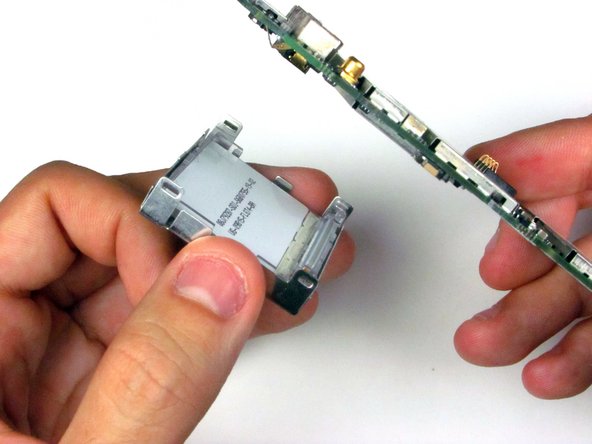Introduction
This process involves first removing the battery, outer case, and motherboard. After, the display can be removed from the motherboard.
Ce dont vous avez besoin
-
-
Hold the phone and pull the back latch down towards the bottom.
-
Remove the back panel by releasing the latch and lifting from the top.
-
-
-
-
Once the battery is out, unscrew the six 7.0 mm screws with T-6 screwdriver.
-
Once the screws are removed, simply lift the back panel off
-
Presque terminé !
To reassemble your device, follow these instructions in reverse order.
Conclusion
To reassemble your device, follow these instructions in reverse order.