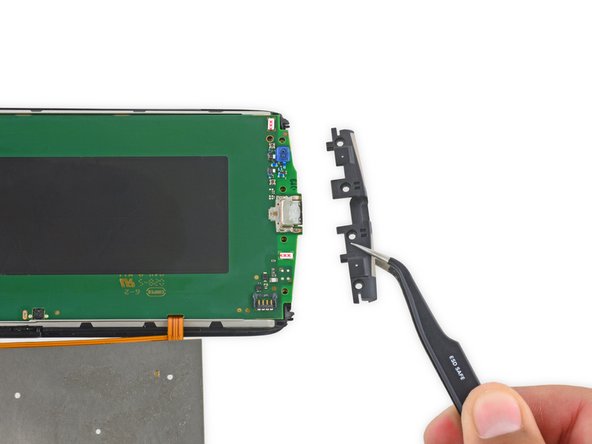Introduction
Use this guide to replace the motherboard on your Motorola Droid Turbo.
Ce dont vous avez besoin
-
-
Prepare an iOpener and lay it over the rear case to soften the adhesive on securing the rear case to the phone.
-
-
-
-
Remove the four Torx T5 screws securing the lower antenna board to the motherboard.
-
To reassemble your device, follow these instructions in reverse order.
To reassemble your device, follow these instructions in reverse order.
Annulation : je n'ai pas terminé ce tutoriel.
6 autres ont terminé cette réparation.