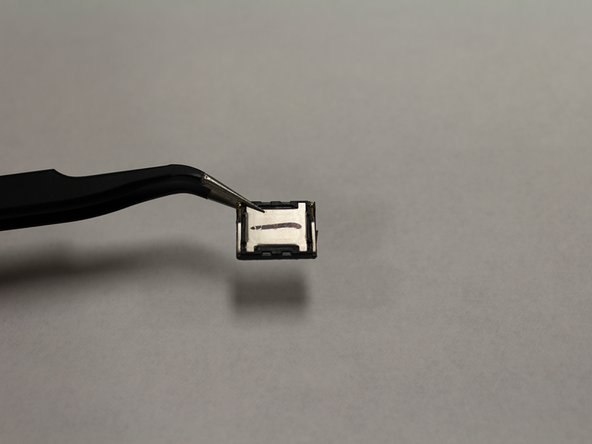Introduction
The speaker in the Motorola Moto E6 can be replaced by following this guide. The speaker should be replaced if it is visually damaged or if it fails to produce sound. The speaker should also be replaced if the user notices a lack of volume or pitch of the sound coming from the speaker.
Before you begin, download the Rescue and Smart Assistant app to backup your device and diagnose whether your problem is software or hardware related.
Ce dont vous avez besoin
-
-
Begin by prying open the bottom right of the device using the plastic opening tool.
-
Work your way around the edge of the device, slowly prying open the casing until it pops off.
-
-
-
-
Remove the eleven 3.8 mm T4 Torx screws located above the battery compartment.
-
To reassemble your device, follow these instructions in reverse order.
To reassemble your device, follow these instructions in reverse order.
Annulation : je n'ai pas terminé ce tutoriel.
2 autres ont terminé cette réparation.