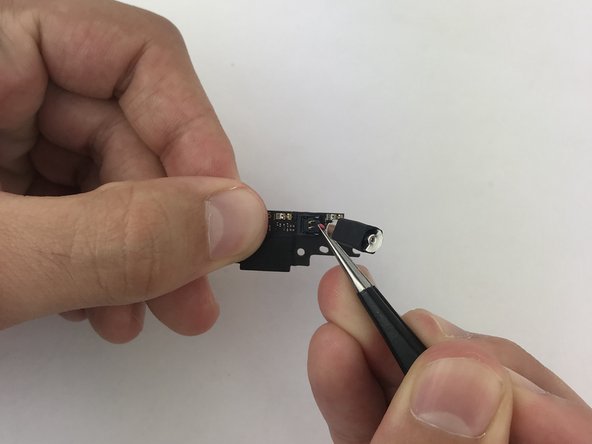Introduction
Use this guide to replace the charging port on the Motorola Moto G4 Play.
Before you begin, download the Rescue and Smart Assistant app to backup your device and diagnose whether your problem is software or hardware related.
Ce dont vous avez besoin
-
-
Open case with a plastic opening tool that has the same size as the divot located at the bottom left of the phone. If you don’t have an opening tool, use your finger nails.
-
-
To reassemble your device, follow these instructions in reverse order.
To reassemble your device, follow these instructions in reverse order.
Annulation : je n'ai pas terminé ce tutoriel.
12 autres ont terminé cette réparation.
2 commentaires
Excellent guide.
The hardest parts were getting the “small silicon cover” off and putting the vibrator's connector back in.
I highly recommend people to take a photos of their phone’s small details for later reference when you put it back together again.
The hardest part for me was removing some of the screws, not to mention finding the proper screwdriver (tip: look at your local hardware store before buying online). The battery connector was a pain too, you just need to press it fearlessly.