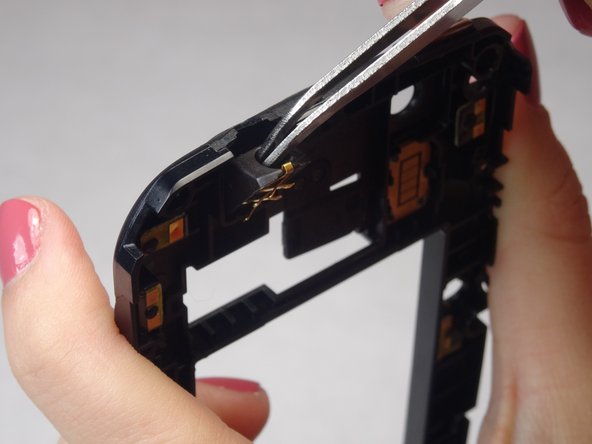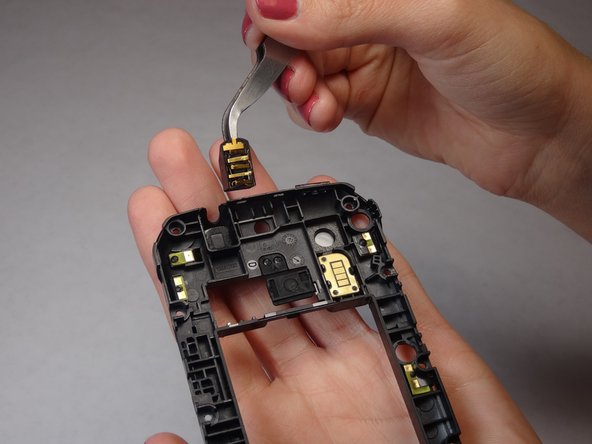Introduction
If you are unable to use your headphones properly, the headphone jack may be faulty and needs to be replaced. Use this guide to replace your headphone jack.
Ce dont vous avez besoin
-
-
Insert a plastic opening tool into the indentation at the bottom of the phone between the front and rear covers.
-
Lift the back cover from the bottom and remove it from the phone.
-
-
-
Insert a plastic opening tool, or your finger, into the notch in between the sim card and the battery and lift the battery upward.
-
Remove the battery from your phone.
-
-
-
-
Remove all five screw covers with tweezers located in the picture.
-
-
-
Remove the 10 T4 Torx screws securing the midframe to the display assembly.
-
Gently pry the midframe from the display assembly and remove it.
-
-
-
Use Tweezers to gently remove Headphone Jack from the Midframe.
-
To reassemble your device, follow these instructions in reverse order.
To reassemble your device, follow these instructions in reverse order.
Annulation : je n'ai pas terminé ce tutoriel.
Une autre personne a terminé cette réparation.