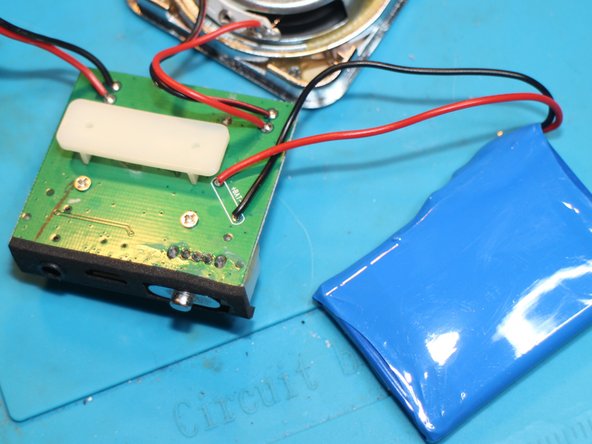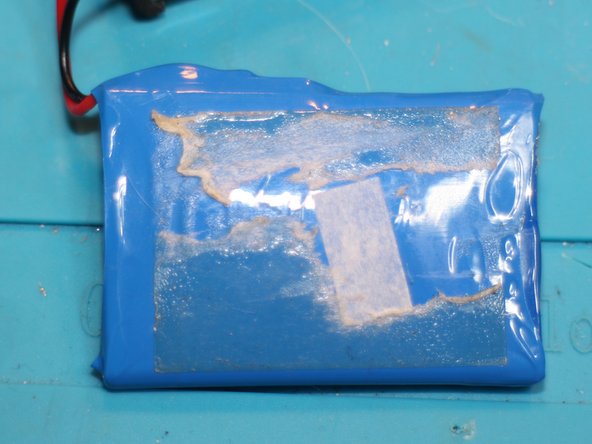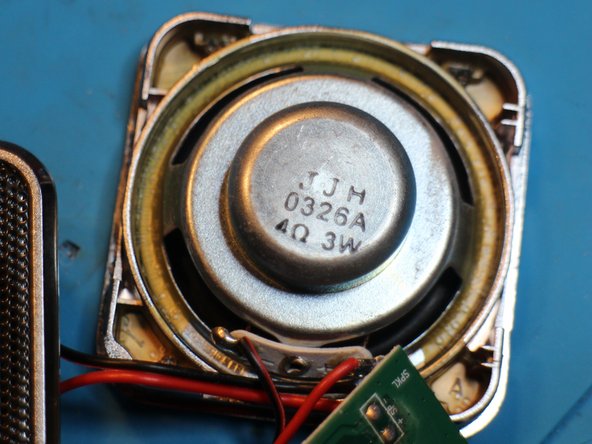Introduction
This is the wired version of MusicAngel from a few years back.
I decided to take it apart to create this guide and see what makes it tick.
Ce dont vous avez besoin
-
-
Bottom side has 4 5.95mm tapping Phillips #1 screws, under a rubber cover.
-
Under the label, there are two more Phillips #1 screws 9.15mm tapping screws.
-
-
-
Use a very thin metal prying tool and slide it in between the metal looking grill and the speaker body. Carefully pry it out (no glue is used) all the way around.
-
Repeat on both speaker sides.
-
-
-
-
Use a spudger to pry the battery that is glued to the top, from the body. Note: This is pretty strong adhesive.
-
Tilt the speaker grill / element a little, to slide it through the body.
-
-
-
As you can see, there are no connectors used. All connections are soldered directly to the board.
-
No information can be found on the battery, either side.
-
The speaker elements are 45mm, 3W and 4Ω
-
To reassemble your device, follow these instructions in reverse order.
To reassemble your device, follow these instructions in reverse order.
Annulation : je n'ai pas terminé ce tutoriel.
2 autres ont terminé cette réparation.