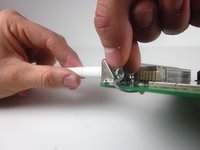Introduction
Removing the antenna will allow you access to other parts of the device or it can replace the antenna if it is not working properly.
Ce dont vous avez besoin
-
-
-
Remove the clear plastic casing by lifting it straight up from the router.
-
Conclusion
To reassemble your device, follow these instructions in reverse order.