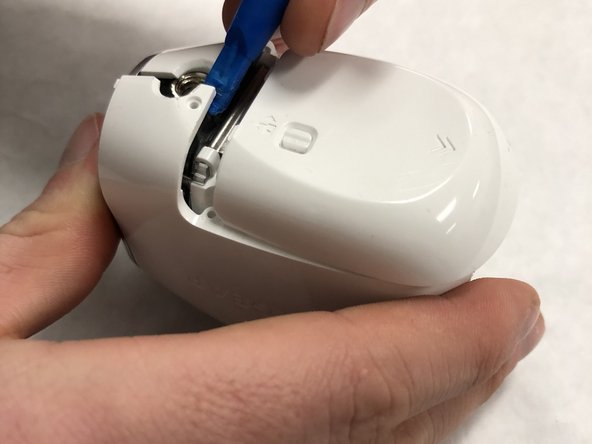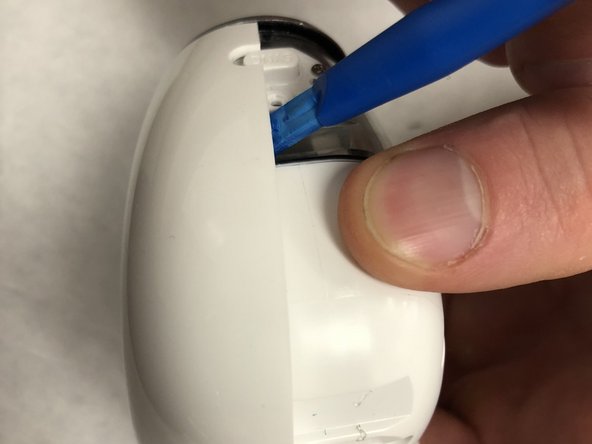Introduction
How to remove the plastic housing of the camera to either replace it, or remove it to get to the internals of the camera.
Ce dont vous avez besoin
-
-
Locate unlock switch on underside of camera and unlock it by sliding it.
-
Once unlocked, slide the cover out and up to open the battery housing.
-
-
To reassemble your device, follow these instructions in reverse order.
To reassemble your device, follow these instructions in reverse order.
Annulation : je n'ai pas terminé ce tutoriel.
Une autre personne a terminé cette réparation.
2 commentaires
Note that under the rubber cover shown in step 6 there is a USB-B port.
You can run the Arlo on a USB adapter as well.
You only need to make a hole in the battery lid or 3D print a new cover.