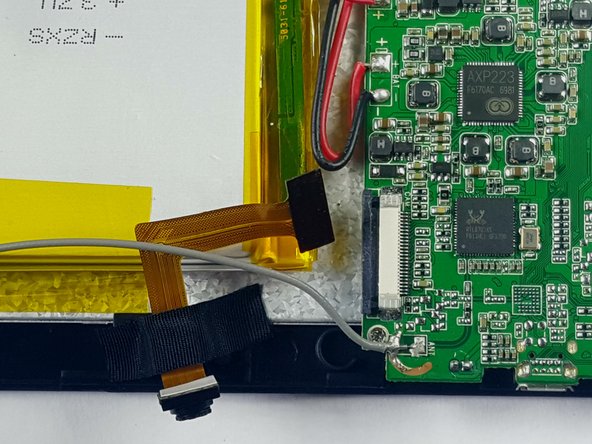Introduction
The Neutab N7 Pro has a dual camera. The gadget comes with a back camera of 2 MP and a front camera of 0.3 MP. The Neutab N7 camera can sometimes break or malfunction, and must then be replaced to continue to be able to take pictures and video. Use this guide to replace the camera.
Ce dont vous avez besoin
-
-
Insert plastic opening tool and pry back case away, slowly moving the plastic opening tool along the device.
-
-
To reassemble your device, follow these instructions in reverse order.
To reassemble your device, follow these instructions in reverse order.
Annulation : je n'ai pas terminé ce tutoriel.
Une autre personne a terminé cette réparation.