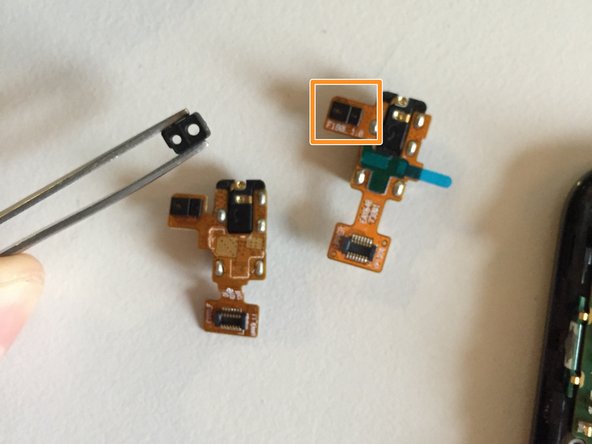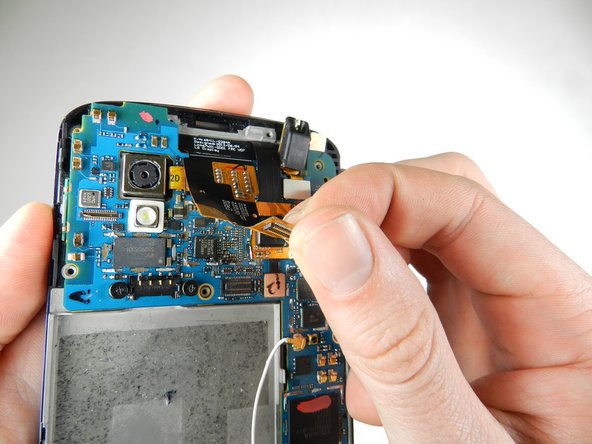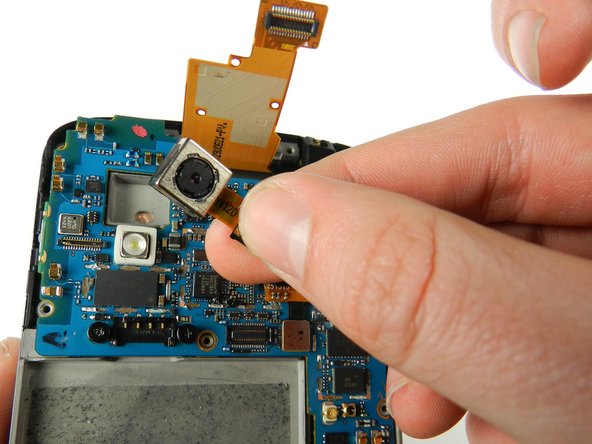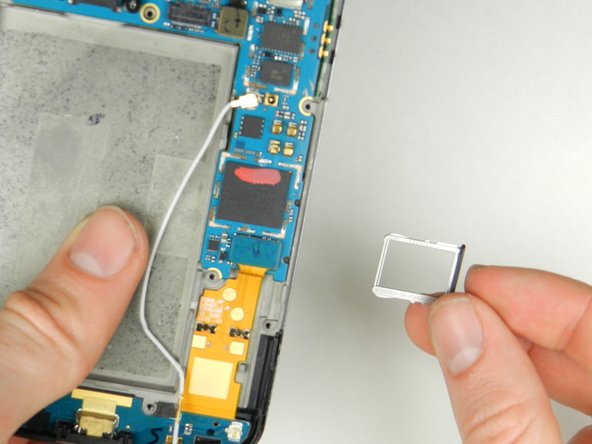Introduction
This guide details how to remove the motherboard from your Nexus 4.
Ce dont vous avez besoin
-
-
Power off the phone, by long-pressing the power button and touching Power off.
-
Remove the SIM tray using the SIM Card Eject Tool.
-
-
-
Remove the two screws from the bottom of the phone with a T5 Torx Screwdriver.
-
-
-
Remove the two 1.8 mm Phillips screws holding down the battery connector.
-
Using a plastic opening tool, disconnect the battery cable from its socket on the motherboard.
-
-
-
Remove the blue tape that secures the white antenna cable to the battery.
-
Using a spudger, carefully disconnect the white antenna cable.
-
Carefully pry the battery out with a Plastic Opening Tool, starting at the top left-hand corner and working down towards the bottom right-hand corner.
-
-
-
Remove the nine 4.6 mm Phillips #000 screws. Gently lift out the plastic cover.
-
The midframe is held in with two clips, one at either side. Use a plastic spudger to release each side and gently lift up and away.
-
-
-
-
Remove the two 4.8 mm screws that hold the speaker enclosure together using the Phillips 00 screwdriver.
-
-
-
Using a spudger, pop off the gray connector on the top right of the motherboard.
-
-
-
Gently pry the metal tab up using a spudger, and lift up the disconnected black flap.
-
To reassemble your device, follow these instructions in reverse order.
To reassemble your device, follow these instructions in reverse order.
Annulation : je n'ai pas terminé ce tutoriel.
49 autres ont terminé cette réparation.
4 commentaires
This manual doesn't mention to take out volume and Power Buttons and removing the lower PCB with the USB port and LED!
I would edit but unfortunately I didnt take any pics
As Robin says, this misses out a few bits that are needed if you are trying to replace the screen and digitiser - two buttons, lower usb assembly and also a very small, mysterious, soft rubber insert that goes at the top and no doubt does something vital. Sorry also no pictures but none of these are exceptionally tricky - though the usb assembly needs gentle handling and patience. It took me a lot longer than the guide suggested but thanks to those clear instructions it all got done … and now my faithful old phone works again! Thanks a million!
My Nexus 4 Battery socket on the Motherboard has blown off.
How do i retrieve the Data from my phone. Please help me !!!
If you want to exchange just the MB there are some steps you can skip, i.e. step5 (removal of the battery), steps 7 & 8 (removal speaker), steps 10 & 11 (removal of the audio port, unplugging is sufficient) and step 15 (just unplug the antenna cable from the MB)