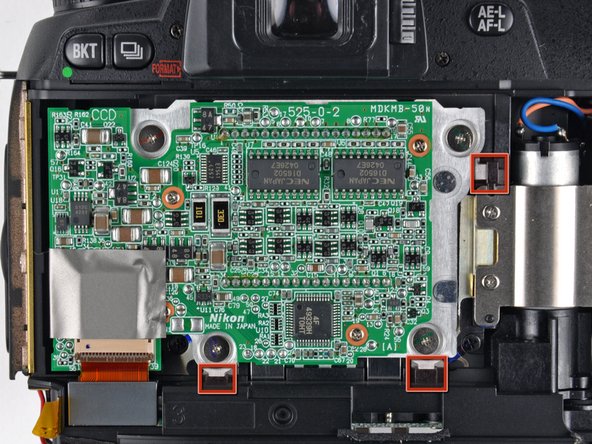Cette version peut contenir des modifications incorrectes. Passez au dernier aperçu vérifié.
Ce dont vous avez besoin
-
Cette étape n’est pas traduite. Aidez à la traduire
-
Use your finger tip to pull the battery release tab toward the center of the D70.
-
Open the battery door and rotate it away from the bottom cover.
-
-
Cette étape n’est pas traduite. Aidez à la traduire
-
Remove the following eight screws securing the bottom cover to the D70:
-
Six 5.8 mm Phillips screws
-
One 10.7 mm Phillips screws
-
One 8.2 mm Phillips screws
-
-
Cette étape n’est pas traduite. Aidez à la traduire
-
Carefully pull the bottom cover to separate it from the body of the D70.
-
Remove the bottom cover from the D70.
-
-
Cette étape n’est pas traduite. Aidez à la traduire
-
Remove the four ZIF ribbon cables highlighted in red by using the following procedure:
-
Use your fingernail to flip up the ZIF cable retaining flap on each socket.
-
Pull the ribbon cable straight out of its socket.
-
-
Cette étape n’est pas traduite. Aidez à la traduire
-
Carefully peel back the piece of tape covering the Compact Flash ribbon cable socket.
-
-
Cette étape n’est pas traduite. Aidez à la traduire
-
Use your fingernails to carefully pull the ZIF cable lock away from its socket.
-
Use a pair of tweezers to pull the Compact Flash ribbon cable out of its socket.
-
-
-
Cette étape n’est pas traduite. Aidez à la traduire
-
Remove the four 4.3 mm Phillips screws securing the memory compression board to the D70.
-
-
Cette étape n’est pas traduite. Aidez à la traduire
-
Use a pair of tweezers to pull the USB connector bracket away from the edge of the memory compression board.
-
-
Cette étape n’est pas traduite. Aidez à la traduire
-
Grab the memory compression board by its edges at the position shown in the first picture.
-
Pull the memory compression board straight up off the DC/DC board to avoid damaging the connector on the underside of the memory compression board.
-
-
Cette étape n’est pas traduite. Aidez à la traduire
-
De-route the two leads routed over the connector boxed in yellow.
-
Use your thumbnails to push the connector out of its socket.
-
-
Cette étape n’est pas traduite. Aidez à la traduire
-
Remove the two Phillips screws securing the grip side of the rear cover to the D70.
-
-
Cette étape n’est pas traduite. Aidez à la traduire
-
Remove the two Phillips screws securing the DC-In side of the rear cover to the D70.
-
-
Cette étape n’est pas traduite. Aidez à la traduire
-
Carefully pull the sides of the rear cover away from the body of the D70.
-
Pull the rear cover off the body of the D70, minding the LCD board ribbon cable that may get caught.
-
-
Cette étape n’est pas traduite. Aidez à la traduire
-
Peel back the piece of tape connecting the iron core around the CCD board ribbon cable to the inner case.
-
-
Cette étape n’est pas traduite. Aidez à la traduire
-
Remove the four 4.8 mm Phillips screws securing the CCD board to the D70.
-
-
Cette étape n’est pas traduite. Aidez à la traduire
-
Remove the CCD board from the D70, minding any cables that may get caught.
-
Annulation : je n'ai pas terminé ce tutoriel.
25 autres ont terminé cette réparation.
2 commentaires
Great instructions.
One important note: When re-installing the CCD board ribbon cable into the CCD board, the cable will go into the connector about 2mm and feel like it's seated. However, the cable must go 3mm-4mm into the connector. Otherwise, you will get a "This Card Cannot Be Used" error message each time you depress the shutter button.
Great article.