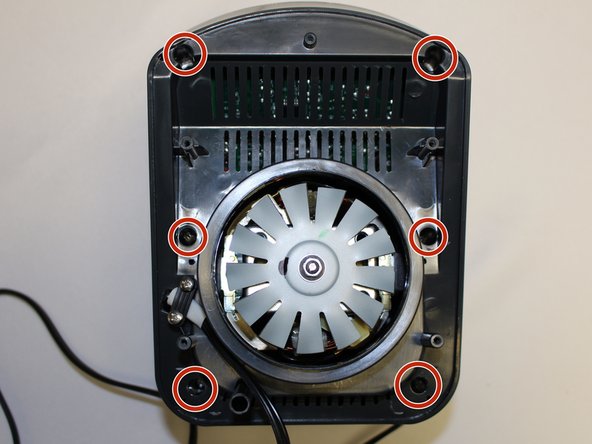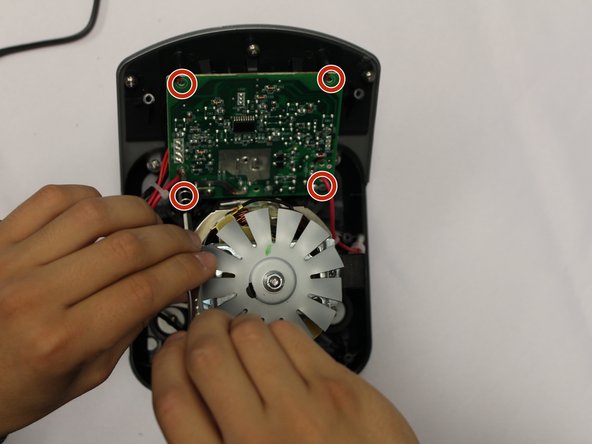Introduction
If your power button panel doesn't light up, your LED lights may be malfunctioning. This guide will help show the replacement of faulty LED lights under the button panel.
Ce dont vous avez besoin
-
-
Using the Phillips #1 screwdriver, remove the 5 screws (13mm long, 6mm wide) holding the outer base.
-
Lift the base up to remove it.
-
-
-
-
Using the Phillips #2 screwdriver, remove the four screws (10mm long, 5mm wide) on the circuit board.
-
Presque terminé !
To reassemble your device, follow these instructions in reverse order.
Conclusion
To reassemble your device, follow these instructions in reverse order.