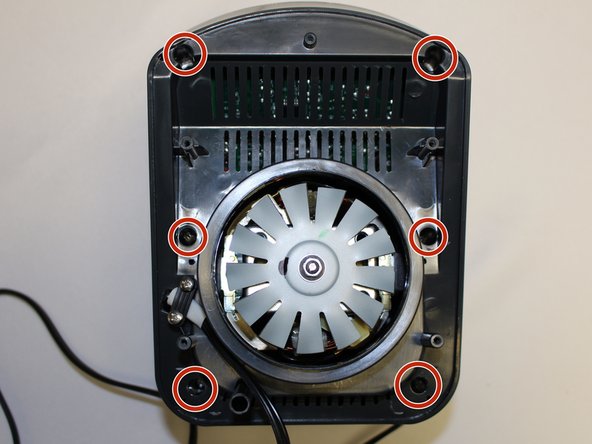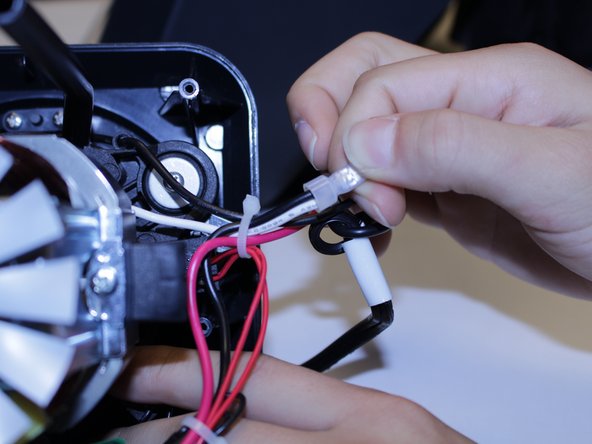Introduction
If your blender doesn't power on, you may have a faulty or damaged power cord. This guide will show you how to replace it.
The power cord transfers electricity from an outlet to your blender, so a faulty or damaged power cord will prevent electricity from reaching the blender and powering it.
Step 9 requires you to re-solder the wire connections so you will use the soldering guide from there.
Before beginning, make sure the blender is unplugged.
Ce dont vous avez besoin
-
-
Using the Phillips #1 screwdriver, remove the 5 screws (13mm long, 6mm wide) holding the outer base.
-
Lift the base up to remove it.
-
-
-
-
Check the connection between the power cord and the wires coming from the circuit board.
-
-
-
Remove the plastic caps on the wire connectors with your hands.
-
Ensure that the connections are not loose, corroded, or desoldered.
-
If the connections are desoldered, loose, or corroded, re-solder them using the iFixit soldering guide.
-
To reassemble your device, follow these instructions in reverse order.
To reassemble your device, follow these instructions in reverse order.
2 commentaires
Hello,
I have a question. Do you know where can I buy the power cord for Ninja Blender. The model is BL 770. I have not found it anywhere. I also contacted Ninja Support by phone, but they don't sell this part of the Blender.
Excellent pictures and directions! this made the repair easy