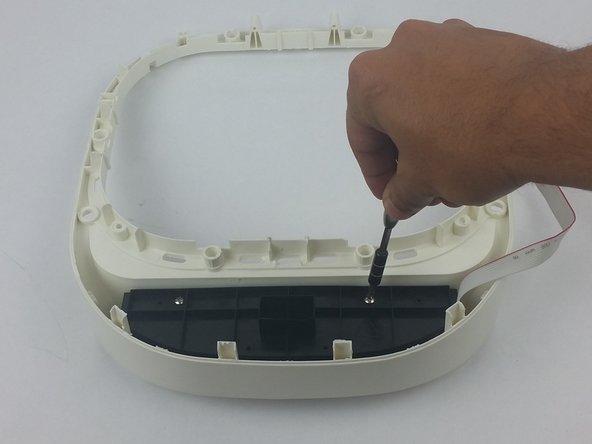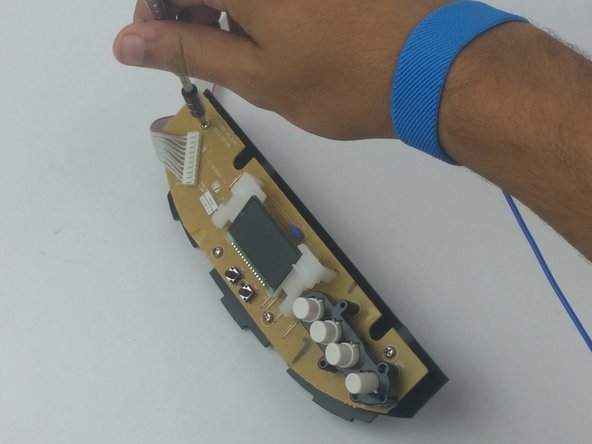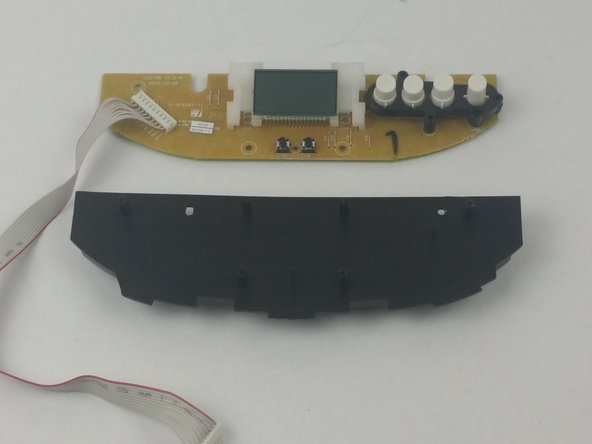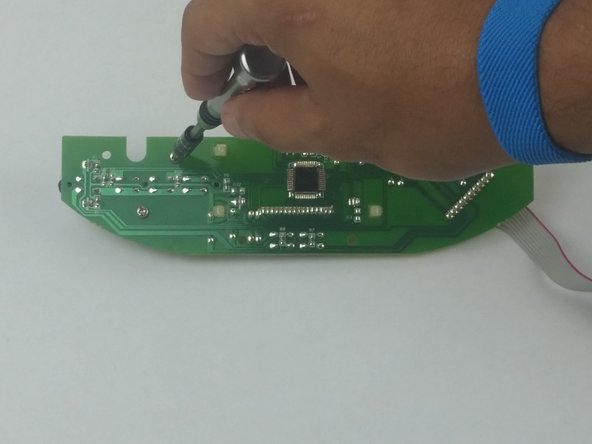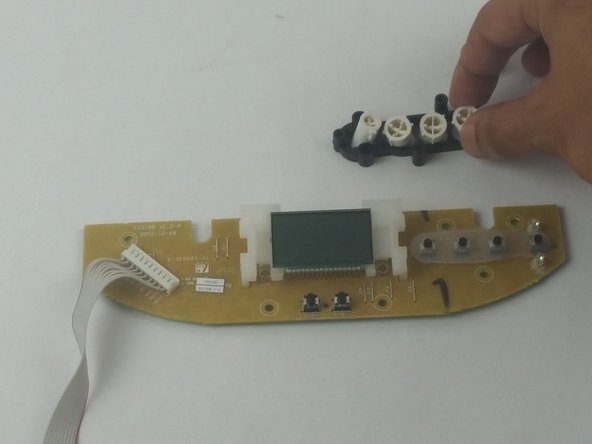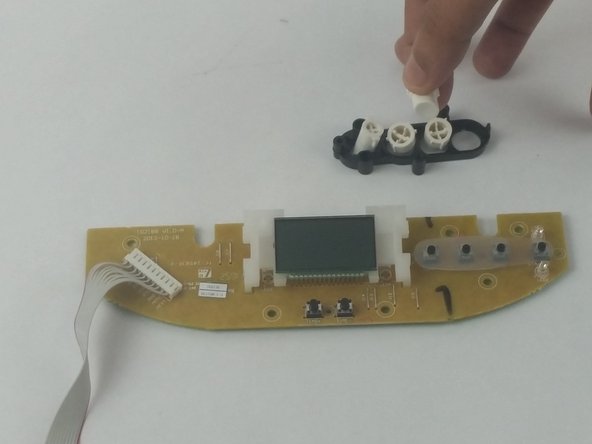Introduction
The buttons may get stuck or broken with use. This guide will show how to remove the buttons in order to properly replace them.
Ce dont vous avez besoin
Presque terminé !
To reassemble your device, follow these instructions in reverse order.
Conclusion
To reassemble your device, follow these instructions in reverse order.