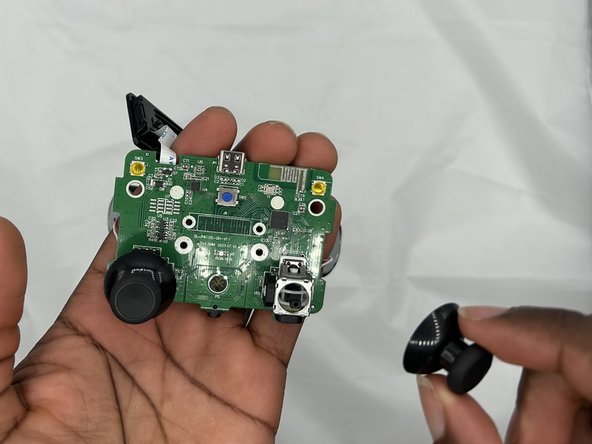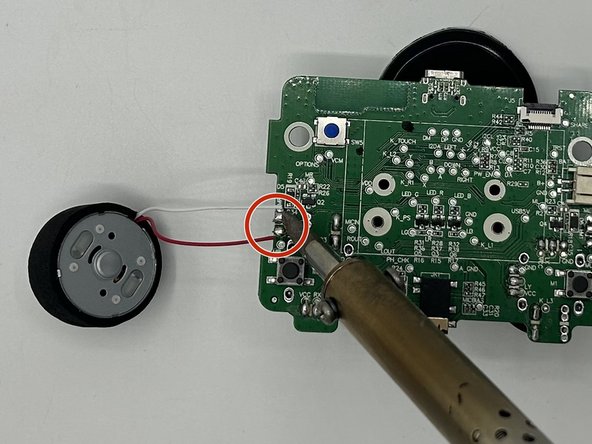Introduction
Is your controller not vibrating no matter what you try? Does only one side of your controller vibrate and not the other? It might be time to replace the vibration motor(s), otherwise known as rumble motors, in your controller.
Ce dont vous avez besoin
-
-
Remove the two 10 mm Phillips #1 screws that secure each of the handle grips.
-
Pull off the handle grips.
-
-
-
Use blunt tweezers to pull the white battery motherboard connector directly out of its port.
-
Gently peel the battery off of the motherboard.
-
-
-
-
Remove the two 7 mm Phillips #1 screws that secure the motherboard.
-
-
-
Prop the motherboard up with a non-flammable material.
-
Carefully desolder each of the vibration motor motherboard connections.
-
Remove the vibration motors.
-
To reassemble your device, follow these instructions in reverse order.
To reassemble your device, follow these instructions in reverse order.
Annulation : je n'ai pas terminé ce tutoriel.
Une autre personne a terminé cette réparation.