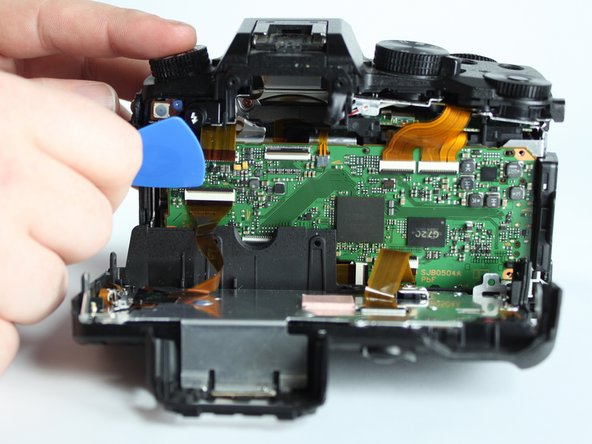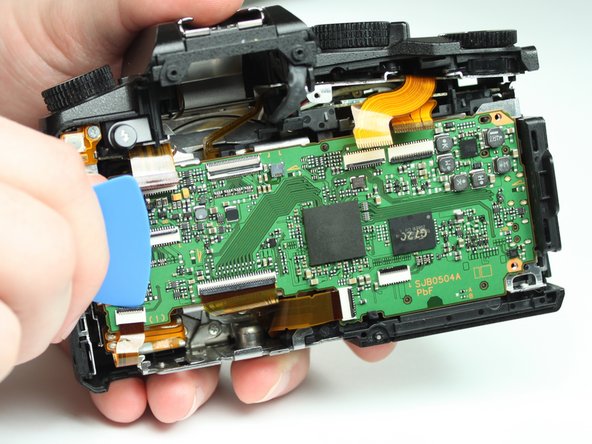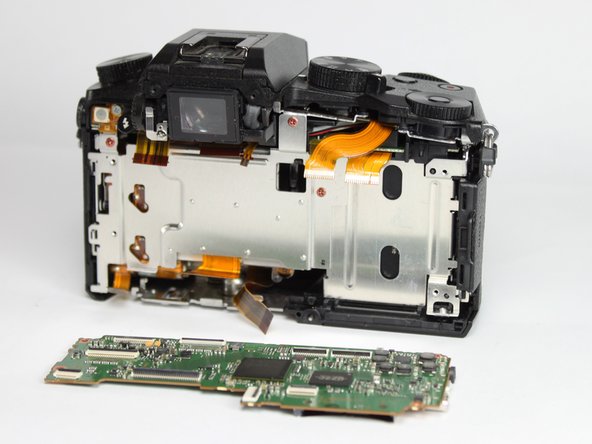Introduction
If the camera does not boot despite the battery being hail and hardy, there could be a fault on the main printed circuit board. Use the following guide to replace the main printed circuit board.
Ce dont vous avez besoin
-
-
Unlock and open the battery compartment on the bottom of the camera.
-
Remove both the battery and SD card.
-
-
-
-
Remove the 4 indicated red 3.0mm long screws from the corners of mainboard using a Phillips PH0 screwdriver.
-
With the eyepiece facing away from you, pull up on the main PCB from the left side and then pull it away from the chassis.
-
There is a plastic locking tab on the bottom of the camera that holds the mainboard PCB.
-
To reassemble your device, follow these instructions in reverse order.
To reassemble your device, follow these instructions in reverse order.
Annulation : je n'ai pas terminé ce tutoriel.
Une autre personne a terminé cette réparation.
2 commentaires
Hi I had an issue with my camera’s SD card slot and I disassembled to look why it wasn’t reading SD cards and found an issue and I think I fixed it, but when I assembled it it won’t turn on now. Do you have any advice on figuring out what is causing it to not turn on? I checked all flex cables and they seem to be connected. Any help is appreciated!
Im having the same issue. Did you fix it?