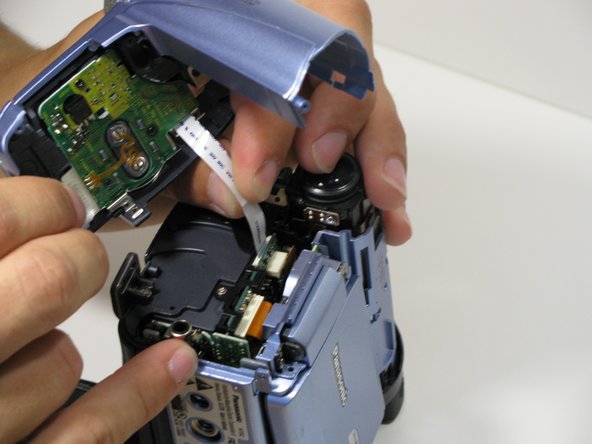Introduction
In order to repair the problems that may arise while using the Panasonic PV-GS9 you must disassemble the camcorder entirely. This will allow you to have three large pieces of the camcorder from which all the repairs can be made.
Ce dont vous avez besoin
-
-
Using a plastic opening tool, remove the record/playback and record/power control knobs from the camcorder.
-
-
-
-
Rotate the camcorder so that the tape compartment is facing you.
-
Remove the single 4.5mm black screw above the hook for the hand strap.
-
Undoing the strap on one end may help.
-
Rotate the camcorder so that the lens is facing you.
-
Remove the single 4.5mm black screw from the front panel.
-
To reassemble your device, follow these instructions in reverse order.
To reassemble your device, follow these instructions in reverse order.
Annulation : je n'ai pas terminé ce tutoriel.
Une autre personne a terminé cette réparation.