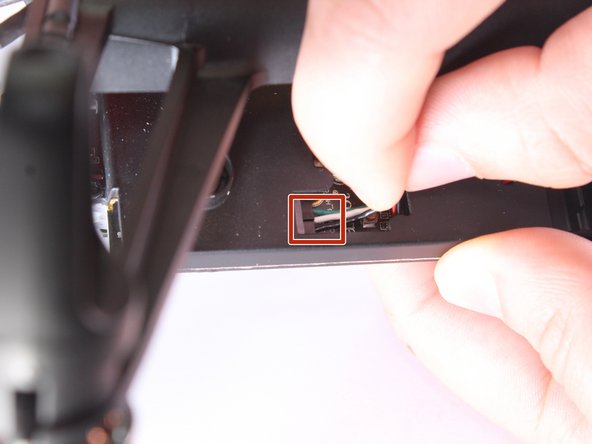Introduction
This guide instructs you to detach the main frame from the motherboard; this is intended to allow you access to the Shock Absorbers and prevent damage to the antenna or other motherboard cables. In order to remove the Shock Absorbers, the Battery, Nose and Propellers will have to be removed first.
Ce dont vous avez besoin
Vidéo d'introduction
-
-
Remove the two 7mm T5 torx screws using a screwdriver. There is one located on each side.
-
-
-
-
Disconnect the two connectors that are attached to the front of the motherboard by gently pulling on the three wires.
-
To reassemble your device, follow these instructions in reverse order.
To reassemble your device, follow these instructions in reverse order.