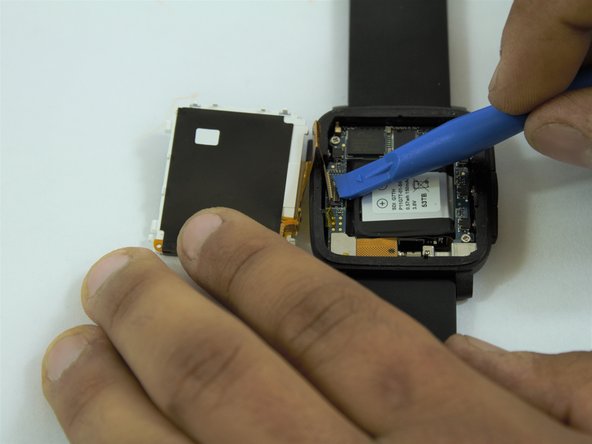Introduction
Removal of battery for replacement.
Ce dont vous avez besoin
-
-
-
After removing the circuit board, the battery is located in the middle of the case.
-
To reassemble your device, follow these instructions in reverse order.
To reassemble your device, follow these instructions in reverse order.
Annulation : je n'ai pas terminé ce tutoriel.
32 autres ont terminé cette réparation.
11 commentaires
Where did you purchase the replacement battery?
Got mine on Amazon
kwojdak -
What is everyone using for sticky tape to hold the bezel/crystal on that will ensure the pebble is still waterproof?
Attempted this using RTV Silicon, and it is %#*@ difficult to not get it EVERYWHERE! I got some on my LCD, now I’m looking for another Pebble. Just use a little superglue on the outside and don’t figure on it being waterproof anymore - I guess.