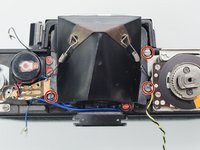Introduction
Removing the viewfinder is part of the longer disassembly process for the Pentax Spotmatic. It is also recommended for cleaning or replacing components of the viewfinder.
Ce dont vous avez besoin
-
-
Loosen three grub screws. Do not remove them from the frame counter cover.
-
Lift off frame counter cover.
-
Remove one 2.5 mm flat head screw. It is reverse or left-hand threaded.
-
Remove the frame counter dial.
-
Remove the retaining nut using a spanner wrench. A pair of fine tipped nippers can also work.
-
Remove the dial seat.
-
-
-
Remove three 2.3 mm flat head screws.
-
Use a pick to rotate the retaining washer until the lobed sections are free.
-
Lift off the advance lever.
-
Remove the plastic shim washer.
-
-
-
Remove one 2.8 mm pin head screw.
-
Remove the shutter speed dial.
-
Remove the ISO dial.
-
Remove the internal spring.
-
Remove the dial housing.
-
-
-
-
The hole in the dial housing needs to go over the tab on the speed resistor.
-
The tab on the ISO dial needs to mate with the hole in the dial housing.
-
It can be difficult to line everything up while compressing the spring and installing the center screw. Be patient.
-
-
-
Place a thin, sturdy tool in the spindle fork.
-
Unscrew the rewind knob.
-
Use a spanner wrench to unscrew the retaining nut.
-
Remove the film reminder
-
Remove the spring washer.
-
Remove the friction plate.
-
-
-
Unscrew or unsolder one black wire. This is the main power coming from the meter switch on the side of the mirror box.
-
Unscrew one blue wire. This is the ground wire that connects the meter circuit to the body of the camera.
-
Unsolder one yellow and one black wire from the speed resistor.
-
-
-
Remove three 5.7 mm flat head screws.
-
Lift out the viewfinder assembly.
-
To reassemble your device, follow these instructions in reverse order.
To reassemble your device, follow these instructions in reverse order.
Un commentaire
Very clear description of the procedure to remove the top cover and of course the pentaprism and view finder . Great photographs to accompany each step and so well presented, could not be bettered. So that many thanks indeed - very very helpful. regards mark