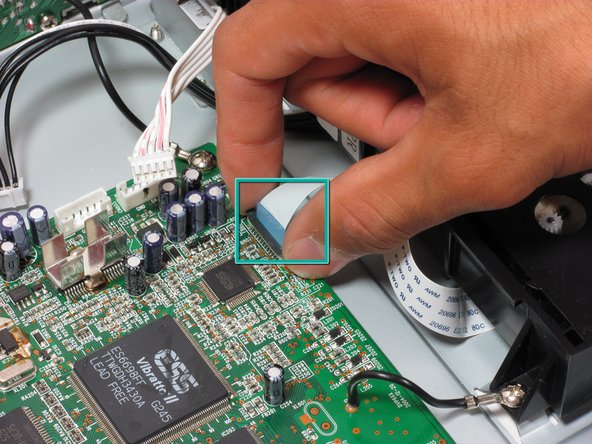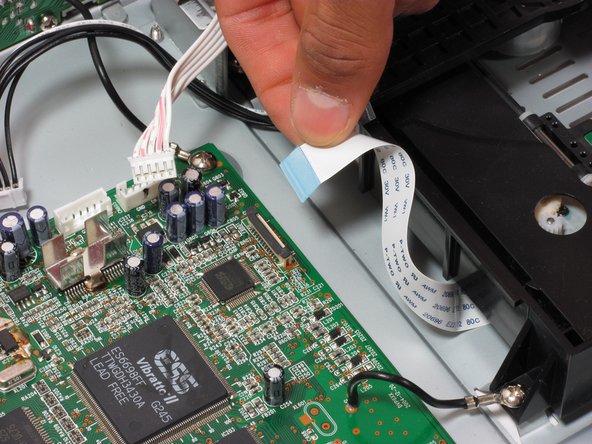Introduction
In this guide, we are going to detach the disc tray from the device.
Ce dont vous avez besoin
-
-
Remove four 7.5 mm Phillips screws on the both sides (2 on each side).
-
Remove five 7.5 mm Phillips screws on the back of the player.
-
-
-
Remove two 7.5 mm screws, one on each side of the player.
-
Remove three 7.5mm screws from the bottom of the player.
-
-
To reassemble your device, follow these instructions in reverse order.
To reassemble your device, follow these instructions in reverse order.
Annulation : je n'ai pas terminé ce tutoriel.
6 autres ont terminé cette réparation.
3 commentaires
If you work at it, inserting a small screwdriver at appropriate places, you can get the drawer front off (do this with drawer open). This is easier than removing the front panel from the player.
I failed huhuhu