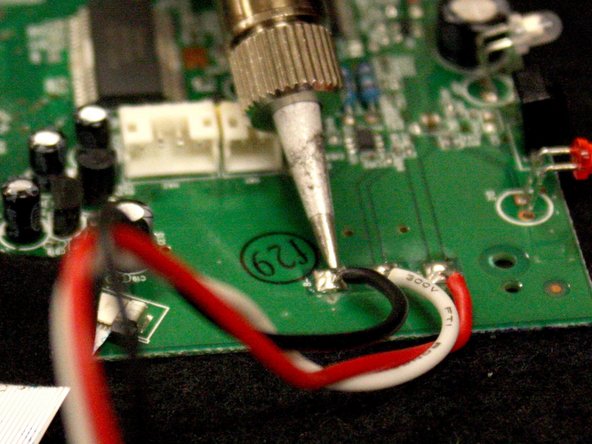Introduction
This guide will help users to replace the inner battery of the Philips PD9000/37 DVD Player.
Ce dont vous avez besoin
-
-
Lay the player flat so the bottom outside is showing. Using the Phillips #0 screwdriver, unscrew all the housing screws on the bottom of the player.
-
Have the player sitting upright, remove the rubber stoppers in order to get to the screw. Unscrew the inside screws by the screen using the Philips #0 screwdriver.
-
Remove the rubber stoppers for the bottom two screws as well. Unscrew the middle two screws.
-
-
-
Start removing the inside black face plate of the player by using a prying method between the white outer housing and the black face plate with a metal spudger.
-
Pull the black face plate off once you have pried it from the white housing. The bottom inside layer should pop off.
-
Using the same prying method with the metal spudger, start prying off the screens white outer housing.
-
-
-
-
Take the metal rounded rectangle spudger and place under battery edge.
-
press down hard on held end of spudger, you will hear the battery un-stick.
-
To reassemble your device, follow these instructions in reverse order.
To reassemble your device, follow these instructions in reverse order.
Annulation : je n'ai pas terminé ce tutoriel.
5 autres ont terminé cette réparation.
3 commentaires
Yeah. Where can I get the battery?
This tutorial is completely worthless if one doesn't have a battery to replace the one removed. Now two people have asked where to get a replacement yet you have not responded. Undoubtedly countless others have come by looking for a suitable replacement and saw that there was no response and no solution. Congratulations on helping no one. It would seem you're nothing more than a blowhard, a big show off, “Oh look at me I am fixing my bad battery. Aren't you impressed?” I'm not.