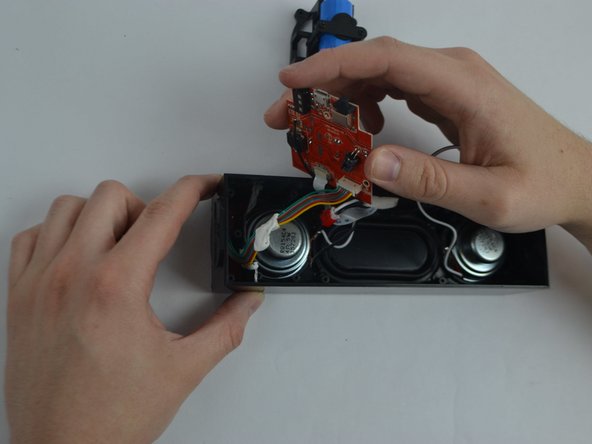Introduction
If your Photive Hydra is having trouble connecting to another Bluetooth device, there may be an issue with the Bluetooth connector. If the steps listed seem too difficult, you can still use your device as a speaker using the AUX port on your speaker.
Ce dont vous avez besoin
-
-
Unscrew all twelve Hex Head 1.5 (Length-3/8", Head- 1/8") screws using a 1.5mm hex screwdriver.
-
-
-
-
Identify the two Phillips (Length-5/16", Head-1/8") screws holding the battery in place and remove them using a #1 screwdriver.
-
-
-
Identify the motherboard and the three Philips (Length-1/8,Head-1/8) screws and remove them using a #1 Phillips screwdriver.
-
-
-
The two solder points shown are to be removed by use of a soldering gun. Remove and replace the component with a functioning connector device. Refer to the link below for soldering techniques. Comment souder et dessouder des connexions
-
To reassemble your device, follow these instructions in reverse order.
To reassemble your device, follow these instructions in reverse order.