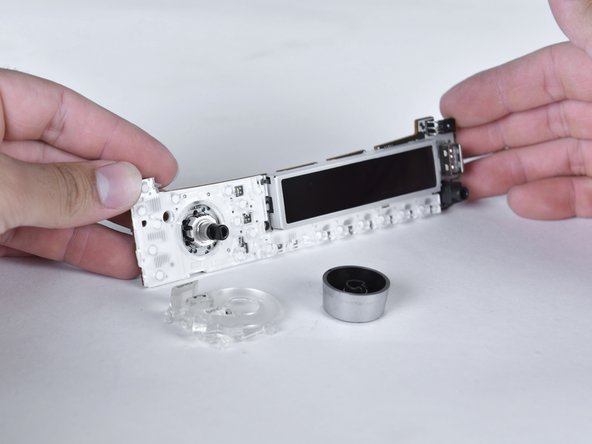Introduction
The volume knob on the Pioneer MXT-X366BT can break or become worn. This guide shows the steps required to replace the knob.
Ce dont vous avez besoin
Presque terminé !
To reassemble your device, follow these instructions in reverse order.
Conclusion
To reassemble your device, follow these instructions in reverse order.