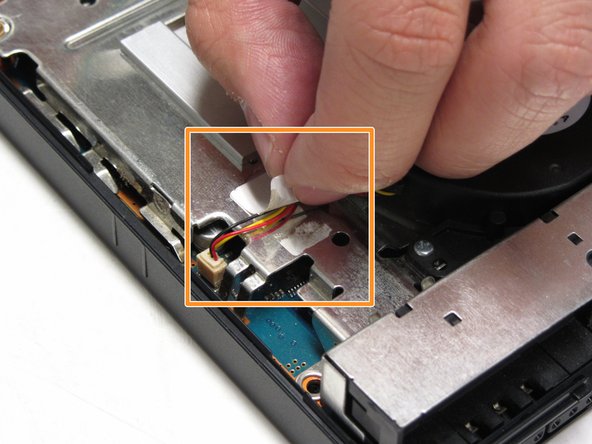Introduction
This guide will walk you through a step-by-step process on how to properly remove and install the fan in the PlayStation 2 Slimline.
Ce dont vous avez besoin
-
Étape 1 Removing Playstation 2 Slimline SCPH-7500x Outer Shell
Attention : les étapes 1 à 7 sont issues d'un tutoriel marqué comme en cours.
-
Turn off the PlayStation 2 and carefully unplug it from the power source. Also, it is important to eject the CD from the console before flipping the it upside down.
-
-
-
-
Locate the fan component of the motherboard of the PS2.
-
With your fingers or tweezers, peel off the sticker that holds down the fan's wiring.
-
To reassemble your device, follow these instructions in reverse order.
To reassemble your device, follow these instructions in reverse order.
Annulation : je n'ai pas terminé ce tutoriel.
4 autres ont terminé cette réparation.