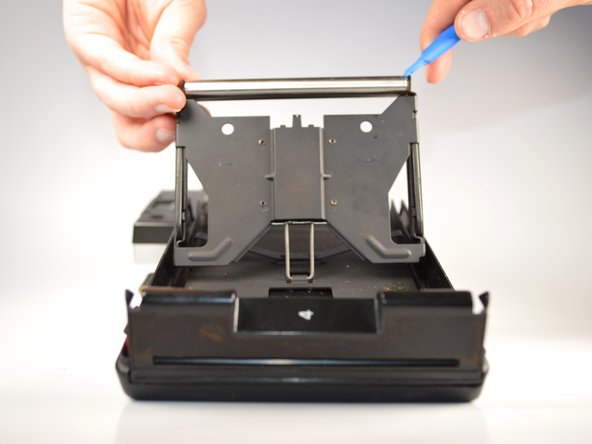Introduction
The spread roll spring is a vital part of the polaroid that ensures that your developing photo will exit the camera once your photo is taken.
Ce dont vous avez besoin
-
-
Push the lever on the bottom of the camera towards the left.
-
Open the rear door of the camera.
-
-
-
-
Unscrew the three 2.5 mm screws (attached to the metal plate) with a 3.0 flathead screwdriver. Then take off the metal plate.
-
Presque terminé !
To reassemble your device, follow these instructions in reverse order.
Conclusion
To reassemble your device, follow these instructions in reverse order.