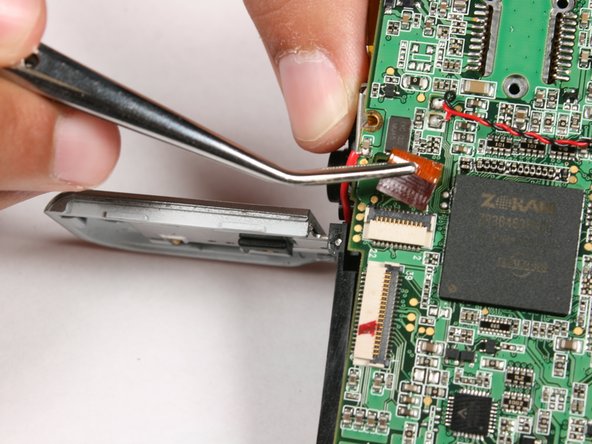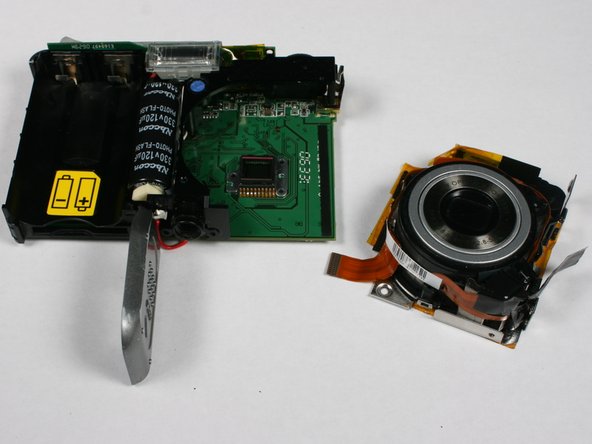Introduction
The zoom lens moves in and out of the camera while focusing on subjects at various distances. At times, the lens can stop functioning correctly.
Ce dont vous avez besoin
-
-
Use a Phillips #00 driver to remove four screws (3mm) on the left side of the camera. Keep all screws for reassembly.
-
Directly on the bottom of the camera there are 3 screws, unscrew all with a Phillips #00 driver.
-
Unscrew two screws on the right side of the camera with a Phillips #00 driver.
-
-
-
Locate the battery door on the bottom of the camera. Then slide the battery door open using the iFixit opening tool.
-
Gently open the back cover of camera.
-
-
-
-
Using the Phillips #00 screwdriver, unscrew and remove the (3mm) screw on the bottom of the logic board above the tripod mount. Keep the screw for reassembly.
-
Gently pull the front of the case off.
-
-
-
Using tweezers gently lift the black tab that holds the zoom lens ribbon in place.
-
Gently remove the zoom lens ribbon.
-
To reassemble your device, follow these steps in reverse order.
To reassemble your device, follow these steps in reverse order.