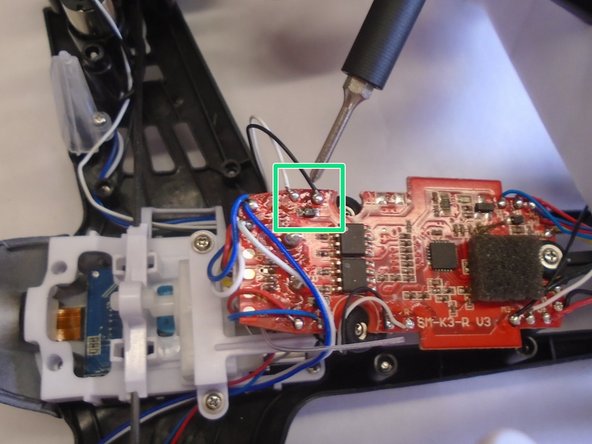Ce dont vous avez besoin
-
-
Orientate the drone to where the black side of the drone face upwards.
-
On the bottom side of the drone, remove the twenty-two 5mm Phillips #1 screws holding the black frame to the body.
-
There is one screw under the rear light. Pry the opaque cover to access the last screw.
-
-
Presque terminé !
To reassemble your device, follow these instructions in reverse order.
Conclusion
To reassemble your device, follow these instructions in reverse order.