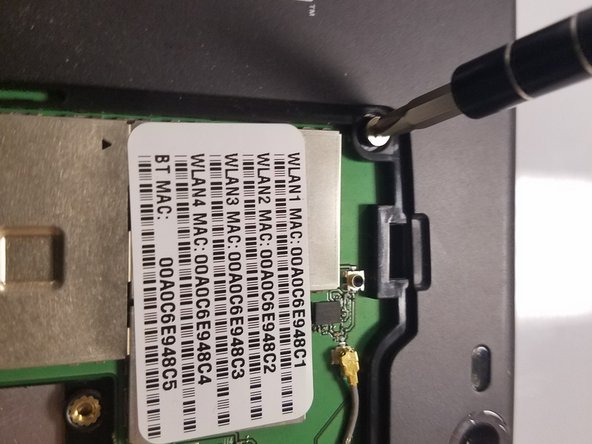Introduction
After disassembling the battery, the back panel needs to be disassembled in order to get access to other parts of the device.
Ce dont vous avez besoin
-
-
-
Use the Phillips PH1 screwdriver to unscrew the five 4x2.5mm screws that hold the back cover.
-
To reassemble your device, follow these instructions in reverse order.
To reassemble your device, follow these instructions in reverse order.
Un commentaire
What an amazing business this is! In order to delivered the best product to distributor until reach to the end user. We've helped our customers across the USA, Canada, UK and Europe. If you want to more information about our auto parts provider business please visit us at: https://5starsautoparts.com/