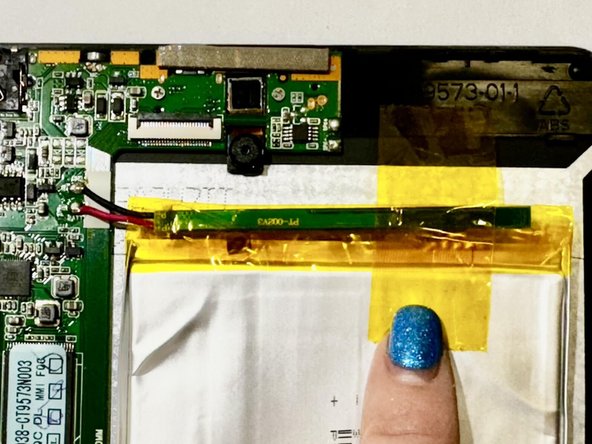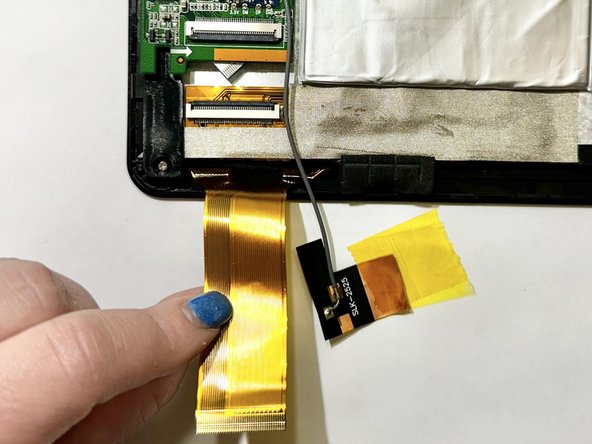Introduction
Use this guide to replace the front or back camera on a RCA Apollo 8 tablet.
Ce dont vous avez besoin
-
-
-
Release the gold and black tab from the battery that's attached to a gray wire. The gold tab is held down by an adhesive; pull it until the adhesive releases.
-
Remove the yellow tape that is around the battery.
-
Unlock the ZIF socket and detach the display data interconnect cable from the front panel assembly.
-
Presque terminé !
To reassemble your device, follow these instructions in reverse order.
Conclusion
To reassemble your device, follow these instructions in reverse order.