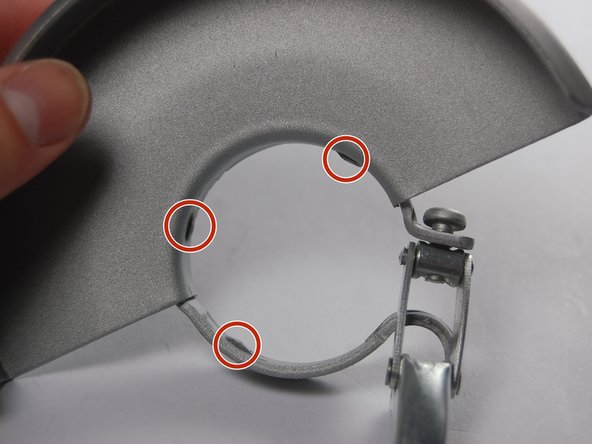Ce dont vous avez besoin
-
-
To remove the battery press down on the two buttons located on each side of the battery and pull away from the body of the grinder.
-
To remove the handle hold grinder with one hand and use the other hand to unscrew the handle with a counter-clockwise motion
-
-
-
Fully press the spindle lock button.
-
With the spindle lock button held down, use the wrench provided to loosen the clamp nut. Once loose, you can use your fingers to unscrew the nut completely
-
-
To reassemble your device, follow these instructions in reverse order.
To reassemble your device, follow these instructions in reverse order.