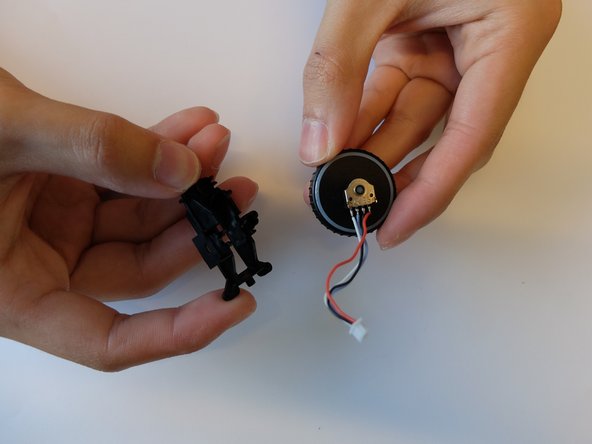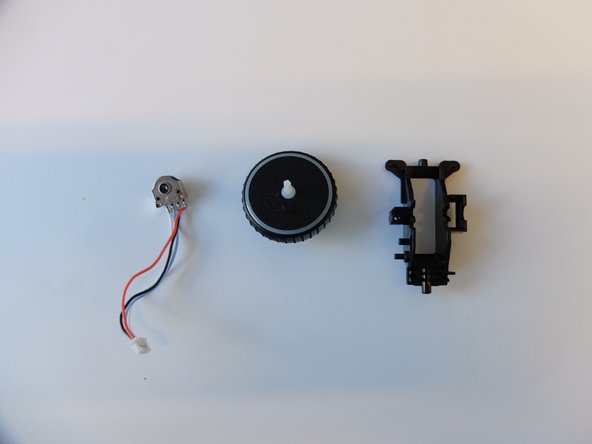Introduction
If the mouse scroll wheel will not respond as it should, the scroll wheel encoder might need replacement. Reasons for the scroll wheel encoder to be repaired is because it is either out of date and needs a replacement or you need to reinstall Synapse 3. This guide will list all required steps to properly replace the LK-E5 Optical Encoder from the Razer Naga Trinity.
Ce dont vous avez besoin
-
-
-
Remove one 4mm black Phillips #000 screw from the left side of the mouse holding the scroll wheel LED controller board.
-
Then pull the LED controller board upwards and out.
-
-
-
Pry and remove the scroll wheel feedback bar from its hold-down clips using the hook end of a halberd spudger.
-
-
-
Remove the scroll wheel feedback bar from the scroll wheel by holding down the spring and using angled tweezers to remove it from its placement.
-
-
-
Remove the scroll wheel from the scroll wheel housing using the opening tool.
-
To reassemble your device, follow these instructions in reverse order.
To reassemble your device, follow these instructions in reverse order.
Annulation : je n'ai pas terminé ce tutoriel.
Une autre personne a terminé cette réparation.