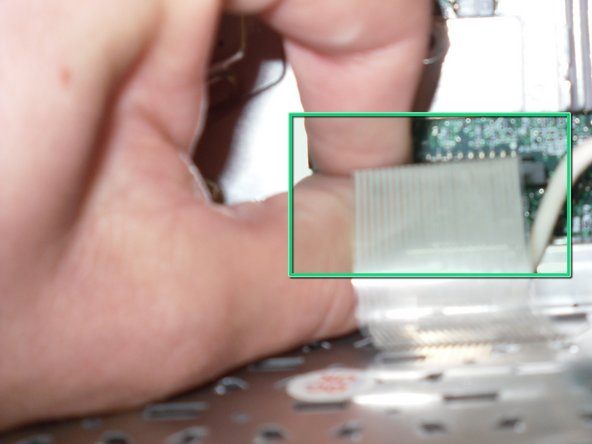Cette version peut contenir des modifications incorrectes. Passez au dernier aperçu vérifié.
Ce dont vous avez besoin
-
Cette étape n’est pas traduite. Aidez à la traduire
-
Place the laptop upside down on a clean, flat surface.
-
Locate the battery release button with the padlock symbol above it.
-
Slide the battery release button towards the padlock symbol and hold it there. Note that the button is spring loaded and will return if released.
-
Gently remove the battery from the side of the laptop.
-
-
-
Cette étape n’est pas traduite. Aidez à la traduire
-
Use a spudger to lift the notched right edge of the hinge cover, and pry it loose
-
Lift the hinge cover off and set aside
-
-
Cette étape n’est pas traduite. Aidez à la traduire
-
Remove 4ea M2 x 3mm keyboard screws
-
Lift up keyboard from the rear to expose the connector below
-
Disconnect the keyboard ribbon cable from the mother board
-
Annulation : je n'ai pas terminé ce tutoriel.
Une autre personne a terminé cette réparation.