Introduction
La batterie est généralement la première partie retirée, même si ce n'est pas le problème, il rend les autres composants de l'appareil plus accessibles.
Ce dont vous avez besoin
Vidéo d'introduction
-
-
Avec un outil d'ouverture en plastique, insérez délicatement l'extrémité de levier entre le numériseur de verre et le cadre argenté à l'avant de l'appareil.
-
-
-
Travailler lentement et avec précaution, se déplacer sur la totalité du visage de l'appareil. Les petits clips en plastique devraient se relâcher, sinon, appliquez une légère pression vers l'extérieur jusqu'à ce que vous entendiez les clips sauter.
I used a dull knife blade and just slide it along the grove. You may have to slide the knife back and forth a couple of times but, the cover will unsnap.
-
-
-
-
Pour commencer à retirer la pile elle-même, retirez les quatre vis désignées à l'aide de votre tournevis.
-
Une fois les vis retirées, utilisez l'extrémité de votre tournevis ou une paire de pinces pour tirer le connecteur de la pile vers le haut. Tirez directement vers le haut et le connecteur devrait sortir.
-
Une fois la batterie retirée, elle devrait ressembler à la troisième image.
Gently lift the battery from the inside edge using the battery connector. The battery is hinged on the outside edge by two plastic protrusions which fit into the plastic frame where the battery is located.
Because I was only removing the cameras, I did not have to touch the battery. However on the motherboard; there are 4 screws up top you have to remove. Where your headphones plug in; gently pull up the connector away from the board. Tilt the motherboard up at a 45-60 degree angle. With a pair of tweezers, pull both cameras up (one at a time) while pulling side to side. The connectors will slide out. Then make sure the bottom of motherboard is slipped under small tabs then replace screws up top. Snap connector for earphones back into place.
-
-
-
Pour terminer le remplacement de la pile, placez votre nouvelle pile là où se trouvait l'ancienne pile dans votre appareil, comme indiqué sur l'image.
Don't forget to insert the battery on the outside edge first, locating the plastic protrusions into the frame around the battery. Use the tip of your screwdriver to push down on the protrusions to locate them in the frame. Once the battery is located correctly, it should sit flush with the frame that surrounds it.
No explanation of how to separate the glass from the body in order to access the battery.
Its the 1st step, pry tool down between glass and edge, all the way round. It has pressure clips
-
Pour réassembler votre appareil, suivez ces instructions dans l'ordre inverse.
Pour réassembler votre appareil, suivez ces instructions dans l'ordre inverse.
Annulation : je n'ai pas terminé ce tutoriel.
57 autres ont terminé cette réparation.
Merci à ces traducteurs :
100%
[deleted] nous aide à réparer le monde ! Vous voulez contribuer ?
Commencez à traduire ›
6 commentaires
good job for making this as least complicated as possible i completed the guide
Great guide..... If you don't have the plastic tool, my thumb nail worked just fine
Thanks for this great guide.
When attaching the new battery it helped me to actually attach the wiring connector before final placement of the battery. Also, I found it easier to put the single screw in first before pushing the battery all the way down and starting the three on the other side. The cscrew holes in the replacement battery have to be PERFECT and if they’re just slightly off you can’t get the one lonely screw started if you put the other three in first.
I enjoied the guide it was realy easy the video was varry helpfull. I do have a question is there any way to test the batery to make sure that is realy the problem, before i go replaycing it?







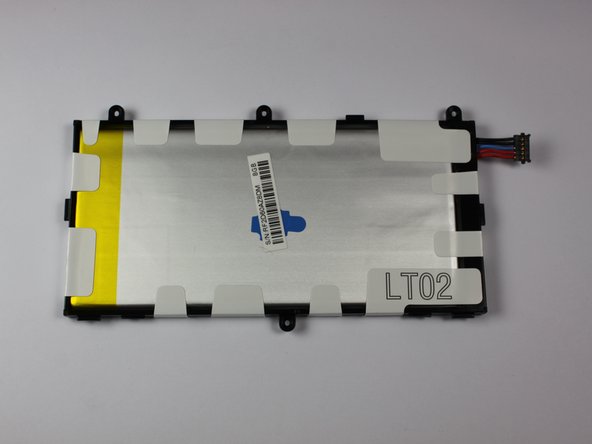

I tried this with my Galaxy Tab A. I only wanted to remove the front and rear cameras.
wmcarroll13 - Réponse
How hard do i need to push the plastic part? i tried it but i wont pop off.
Emil Klock - Réponse