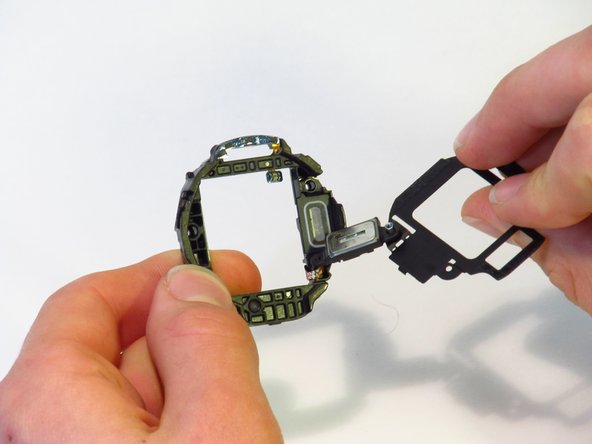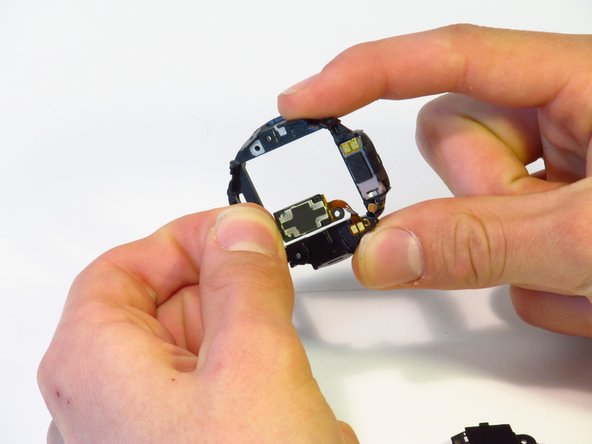Introduction
Si le son de votre haut-parleur est étouffé ou ne fonctionne pas du tout, utilisez ce guide pour le remplacer.
Ce dont vous avez besoin
-
-
Placez l'écran de la montre vers le bas de façon à ce que son couvercle arrière soit visible.
-
-
-
Retirer les quatre vis de 4,2 mm à l'aide d'un tournevis Y00.
Did you use iFixit tools? I just checked and I believe Y00 is correct. Y0 slips too easily. My test was with the Y bits from the Pro Tech Toolkit.
I too had to use an Y0 screwdriver (from Ifixit 64 bit driver kit....). Y00 just don't grip, may be some batches of the watch used different screws??
One screw just doesn't want to move, any suggestions/tips how to remove it?
Problem solved: after 2 times of careful WD40 application and blunting the Y00 a bit it came of with a lot of patience.
I also had a problem with one of the screws and flipping to Y0 worked for that one.
Yo use Y 0.6 y anduvo perfecto!!
Yo use Y 0.6 y anduvo perfecto!!!
-
-
-
Coincer la broche métallique entre le couvercle arrière et le cadre le long de la jointure.
-
Utiliser la force pour éloigner le couvercle arrière du cadre principal de la montre.
Il est plus facile et moins domageable pour le joint de commencer par ouvrir le cache de connexion situé à coté de l’axe du bracelet long. On peut alors glisser la broche sans détériorer le joint, qui est plus éloigné du bord à cet endroit.
I’m pretty sure the seal is equally far away from the edge on all sides.
This was the hardest part. I did use thin flat head screw to dismantle it. Using the metal spudger felt like impossible due to its thickness.
Did using the screwdriver damage the case in any way? I’d recommend being careful using a tool with smaller surface area as that will apply more pressure at the point of entry. As the guide states, a Jimmy may also be used instead of the spudger.
Not sure if it's a gasket or some sort of sealant paste/gel. Just took my case off, and the gasket seems intact (fused to back cover of the watch. Quick search for waterproof sealant yielded lots of possibilities - don't know which one to choose. Can anyone with experience provide advice?
most things I have seen online say use an RTV like permatex black sealant. pretty available at like autozone or o'reilly or walmart.
Ma questa guarnizione impermeabile si puo sostituire ? Come controllare se si è danneggiata? Come evitare che entri acqua dopo averlo aperto ?
Il est préférable d'utiliser, si possible, un outil adapté pour l'ouverture des boîtes de montre.
Avec précaution, le joint n'est pas trop abîmé. Il est distendu. Possibilité de le couper et de le réajuster correctement.
I have used a the Jimmy and I didn't need to do any force at all
Que puedo usar para poner en la tapa y cambias el sellado ya que se me arruinó.
Quiero que vuelva a ser hermético.
Gracias
-
-
-
Détachez les trois connecteurs de la carte mère à l'aide de votre ongle.
-
-
-
Séparer la carte mère et la vitre avant à l'aide d'un spudger.
Oui tuto bien clair. Opération réussi !
Bien qu’adroit de mes mains, et après avoir découvert la “bête à coeur ouvert”, je ne sais pas si je me serais lancé... C’est tout l’interêt de ce Tuto qui invite à le faire (car pas trop de détails), et qui suivit pas à pas permet de s’en sortir. Bravo
Merci Dan.S
Better replace the 2 bolts from next step first.
The guide has you remove the screws second because it makes it possible to remove the whole assembly without snapping any cables.
Ok... Woher bekomme ich die Displayeinheit ???🤷🏻♂️
-
-
-
-
Débrancher le câble plat de la batterie de son support.
-
Séparer le châssis de la carte mère.
Hi the ribbon has come away from the mother board. How do I stick it back on? What type of adhesive do I use?
I broke my ribbon :( ordering a new one. How do I stick it on?
I also broke the ribbon for the motherboard. What adhesive should I use to reattach it
I'd like to know too please
Be very careful with a ribbon that cannot come off on the opposite side of the red box on the motherboard when preforming this step. I found this and managed to avoid it.
You should first detach/separate the buttons ribbon cable from the side of the plastic casing so you don't tear/break it accidentally. (orange box, the cable is soldered onto the motherboard cannot detach it from there)
-
-
-
Séparez la batterie de la carte mère.
I just used this guide to do a replacement, the watch works perfect now. Pay attention to whats in your hand vs whats on the guide a couple of the steps are not as straightforward just take your time. Overall good guide though.
Replaced the battery successfully with this guide. Take your time to carefully see whats on the watch compared to the guide.
I removed the battery ribbon cable in step 7 by using a really small flat screwdriver to lift the cable from the housing. It's attached with adhesive tape.
Perfect. I just remove the two bolts form step 6. Battery was a little difficult to remove due to a tape that attached it on board.
Works very well.
-
-
-
Lors du remontage, placez d'abord la batterie dans la pièce en plastique. Ne la collez pas à l'adhésif en premier. De cette façon, il sera plus facile de positionner le câble de la batterie.
-
Lorsque vous fixez le câble de la batterie, assurez-vous que le trou par lequel passe la fiche est rond. Le trou du câble de votre batterie de rechange est peut-être malformé. Vous devrez donc éventuellement l'élargir avant de fixer le câble.
-
Pour élargir le trou, utilisez l'outil SIM de Pro Tech Toolkit, un petit trombone ou un outil similaire à pointe fine. L'outil peut également être utilisé pour enfoncer délicatement le câble de la batterie dans la bonne position. Faites-le avec précaution pour éviter de l'endommager.
-
Suivez les étapes 8 à 1 dans l'ordre inverse pour le remontage.
Notez que la montre ne redémarre pas tant que le boitier n’est pas fermé.
-
Pour remonter votre appareil, suivez ces instructions dans l'ordre inverse.
Pour remonter votre appareil, suivez ces instructions dans l'ordre inverse.
Annulation : je n'ai pas terminé ce tutoriel.
Une autre personne a terminé cette réparation.
Merci à ces traducteurs :
100%
Schwarzer nous aide à réparer le monde ! Vous voulez contribuer ?
Commencez à traduire ›
3 commentaires
For step 3, you should be able to also remove the rubber rectangle at the base of the back plate exposing that connector area… stick the spudger in there and lift off the back plate. I assume there may be a reason why you didn’t use this method.. but I just did and it opened the back part enough where I could separate the rest by hand.
Still, excellent tear down… it made my speaker repair that much easier!
i successfully accomplished the task, but did manage to damage the soft button while prying the mainboard from the frame. Be careful to pry on the upper layer of MB rather than deeper down towards the display face. i am now searching a way to replace this small button/ribbon, so my repaired watch will work properly again.