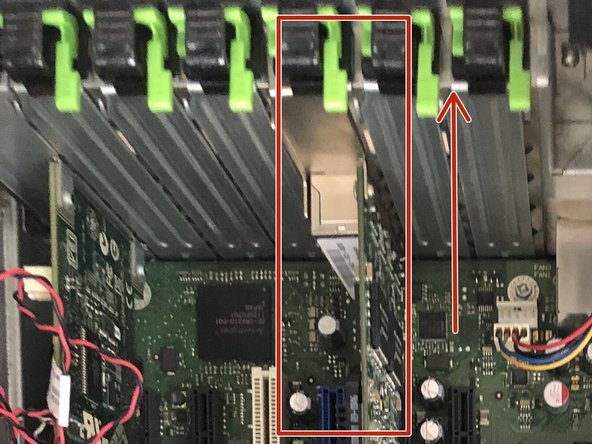Introduction
Not even a screw is required to change the bios battery.
By replacing the CMOS battery the setting will be erased and set by default, in case of problems with the bios its common practice to remove and reinsert the battery to reset it.
Ce dont vous avez besoin
Document vedette
-
-
Press the two green tabs and pull up the fan on the CPUs
-
-
-
-
Press on the clip (in red) and the battery should come out by itself
-
Insert the new battery
-
By replacing the CMOS battery the settings should remain saved
By replacing the CMOS battery the settings should remain saved
Merci à ces traducteurs :
100%
Ces traducteurs nous aident réparer le monde ! Vous voulez contribuer ?
Commencez à traduire ›