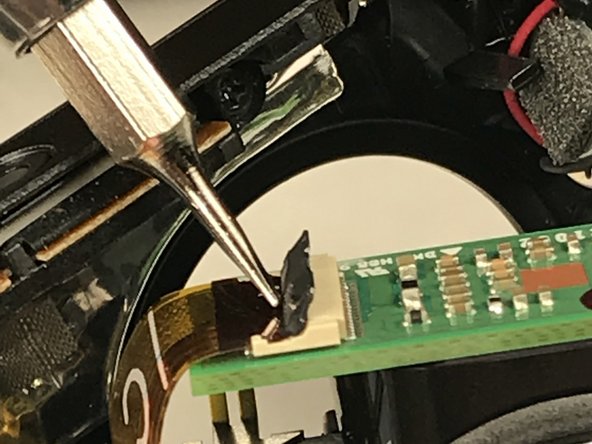Introduction
This guide will show how to replace the camera assembly for the Ricoh Theta S. Be aware that any replacement of disassembly of the original product may void the manufacturer warranty.
Ce dont vous avez besoin
-
-
Wedge the spudger underneath the small plastic square located on the bottom of the device.
-
Move the spudger to remove the plastic cover.
-
-
-
-
Remove the two 3mm Phillips screws, with the Phillips 00 Screwdriver.
-
To reassemble your device, follow these instructions in reverse order.
To reassemble your device, follow these instructions in reverse order.
Annulation : je n'ai pas terminé ce tutoriel.
5 autres ont terminé cette réparation.
12 commentaires
Hello, is there a way to replace the glass the cover the lens? I Have 2 Ricoh Theta, one the glass is broken and other has a scratch that shows in every image… so I want to replace the scratched glass with the good one of the other camera
I also have same issue… Broke part of my glass, will like to find out if its possible to replace just one part of it….
I have one with a shattered lens and took it appart to check…. glass seems to be permanently fixed to optical block with very strong epoxi resin and doesn’t seem to be replaceable even if you manage to clean up, the problem is how to remove a good lens for transplant, without breaking it.